Photo Channel: Viewing your Photos and Videos (Preview Mode)
After selecting your photo source, you will be taken to a screen that shows a list of all the files available. To select a photo, move the cursor over it with the Wii Remote and press the A Button. Below is a list of the features available when viewing photos.
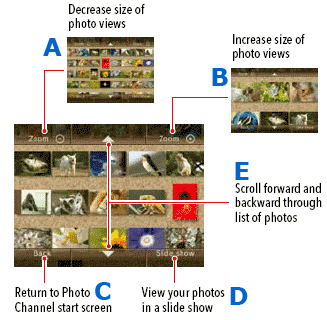
A: Zoom -
Select this button to decrease the size of photo previews
B: Zoom +
Select this button to increase the size of photo previews
C: Back
Clicking on this button will back the screen to the main Photo Channel menu.
D: Slide Show
View your photos in a slide show that automatically switches to another image after a few seconds
E: 
Scroll up and down through the available photo previews