Mii Channel: Creating a Profile for Your Mii
- From the main Wii Menu, select the Mii Channel with your Wii Remote and select "Start".
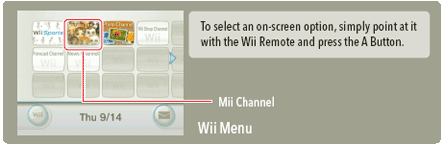
- Select the "Edit Mii" icon.

- Use the Wii Remote to select the Edit Mii icon along the top of the screen.

- Make the desired changes to the Mii's profile.
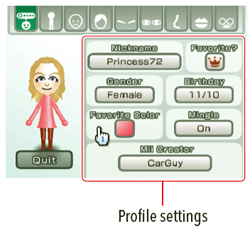
- When finished, select "Quit". If you wish to save the Mii, select "Save and Quit".
- When "Mingle" is on, Miis will travel to other Wii consoles and join other people's parades. No personal information is provided to other Wii owners.