Mii Channel: Changing a Mii
- From the main Wii Menu, select the Mii Channel with your Wii Remote and select "Start".
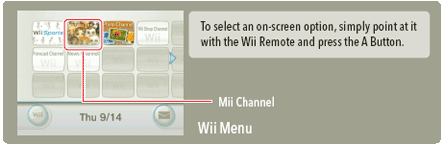
- Select the "Edit Mii" icon.

- Place the hand over the Mii you would like to edit, and then press and hold the A Button and B Button to grab the desired Mii. Drag the Mii over the "Edit Mii" Button and let go of the A and B Buttons to drop the Mii into the editor tool.

- Use the icons along the top of the screen to change the Wii's characteristics.
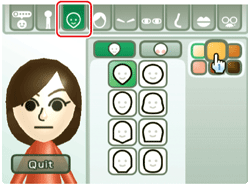
- When finished, select "Quit". If you wish to save the Mii, select "Save and Quit". Use the Wii Remote to move the cursor over the letters and numbers to enter a nickname for your Mii.
- When finished entering a Nickname, select "Ok." You will be then asked if you would like to allow your Mii to mingle. When mingle is on, Miis will travel to other Wii consoles and join other people's parades. No personal information is provided to other Wii owners.