Disc Channel
Using the Disc Channel, you can play your Wii and Nintendo GameCube Game Discs.
Accessing and using the Disc Channel:
- Insert a game disc into the Game Disc slot on the front of the console. The Wii console will turn ON automatically. Depending on how the system is placed (see Place the Wii Console for more information), the direction the disc needs to be facing will vary:
- If the Wii console is placed vertically on its side, the disc label will need to face to the right.
- If the console is placed horizontally (flat), the disc label will need to face upwards.
- Select the Disc Channel on the Wii Menu. (Is the system not responding to your Wii Remote? It's possible that you need to sync up the Wii Remote.)
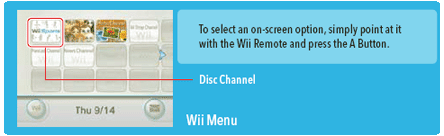
- Select Start on the game's Channel Preview screen to begin the game.
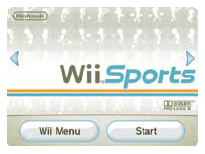
- When finished playing, press the Eject Button to remove the Game Disc.
Please note that Wii systems bought in 2011 or later may not be compatible with Nintendo GameCube software, and accessories that use the Nintendo GameCube Controller Sockets. Click here to find out how to identify if a Wii is compatible with Nintendo GameCube software and accessories.