Error Code: 2165-1001
The information in this article can help you when Error code 2165-1001 is displayed on Nintendo Switch.
What to do
Restart the Nintendo Switch console by holding down the POWER Button for three seconds, then select Power Options followed by Restart.
- If the console does not respond, hold down the POWER Button for twelve seconds to force it to shut down, then power on the console again.
Is the error code still displayed after restarting the console?
Yes, I can't move past this screenError code no longer displayed
Check the error message screen and locate the system version (displayed as X2).
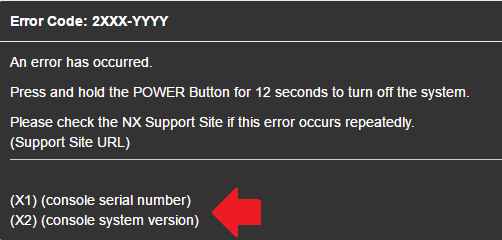
Does the console have the latest system version?
Latest versionAny other version
Power off the system and initialise the console without deleting save data.
Is the error code still displayed?
Error code displayedError code no longer displayed
If the error code persists, the Nintendo Switch console will need to be repaired.
Please click here to book a repair.
If the error no longer occurs, it is possible that the previous step has resolved the error.
Continue using your console and monitor the situation.
Power off the console and update the console in recovery mode.
Is the error code still displayed?
Error code displayedError code no longer displayed
- Power off the console and initialise the console without deleting save data.
- If the error no longer occurs, continue using the console and monitor the situation.
Did this resolve your issue?
If this information resolved your issue, then you’re all set! Be sure to check out the official Nintendo web-site for all the latest news and information about Nintendo’s products.
If the error code persists, the Nintendo Switch console will need to be repaired.
Please click here to book a repair.
If the error no longer occurs, it is possible that the previous step has resolved the error.
Continue using your console and monitor the situation.
To ensure optimal performance, verify that your console has the latest system update.
- If the error code appears again after updating your console, power it off, then initialise the console without deleting save data.
Did this resolve your issue?
If this information resolved your issue, then you’re all set! Be sure to check out the official Nintendo web-site for all the latest news and information about Nintendo’s products.
If the error code persists, the Nintendo Switch console will need to be repaired.
Please click here to book a repair.