The Legend of Zelda: Breath of the Wild DLC Is Not Appearing (Nintendo Switch)
Description:
You purchased the Expansion Pass for The Legend of Zelda: Breath of the Wild but are unable to see the content.
Complete These Steps:
- Ensure the console has been updated to the latest system version.
- Ensure the software has been updated to the latest version.
- After updating, close and start the software again and check for the new DLC options.
- If the DLC is still not appearing, select the options "Downloadable Content" > "Nintendo eShop" and then redownload the DLC. [Image]

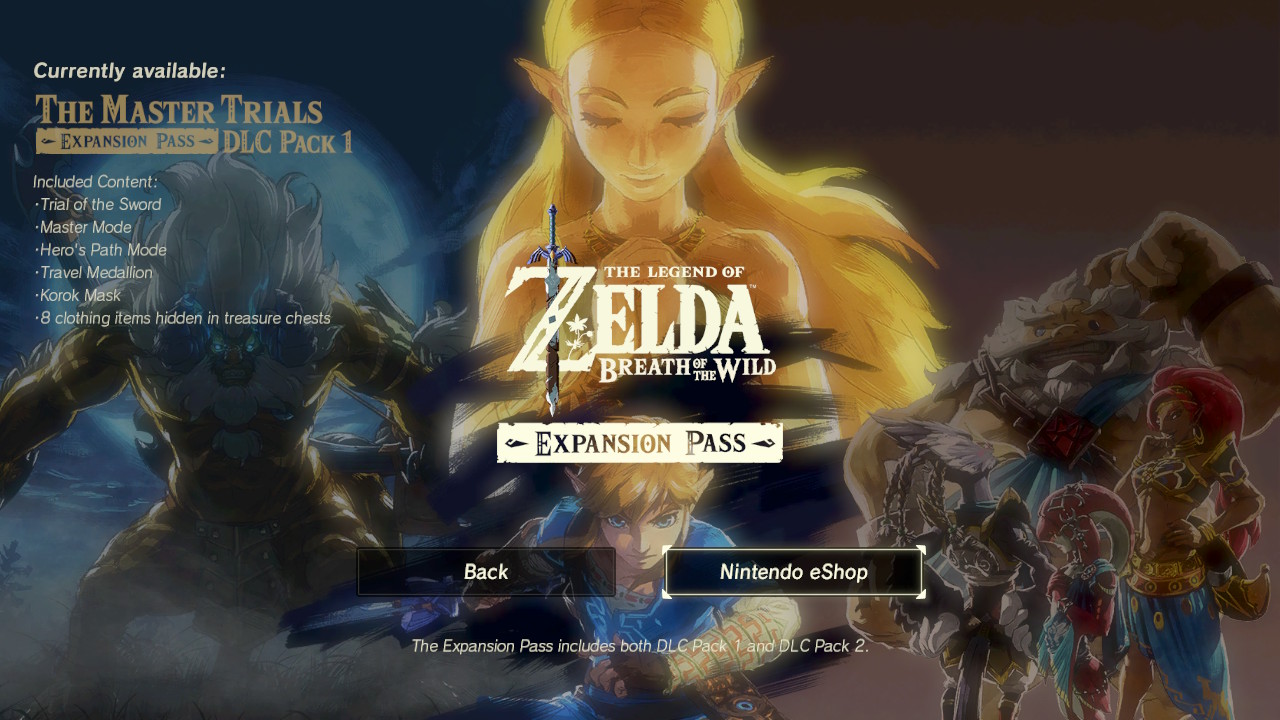
- After the DLC has been redownloaded, you must exit and then restart the software before it appears in the game menu.
- If necessary, redownload the DLC.
- Access Nintendo eShop with the Nintendo Account that was used to purchase the DLC.
- Select your user icon in the upper-right corner to access your Account Information.
- Highlight “Redownload” on the left side of the screen and find the DLC in the list. Select the orange icon to begin the download.
- If you don't have enough storage space for the DLC, you will need to clear out some space on the Nintendo Switch console before you can complete the download.