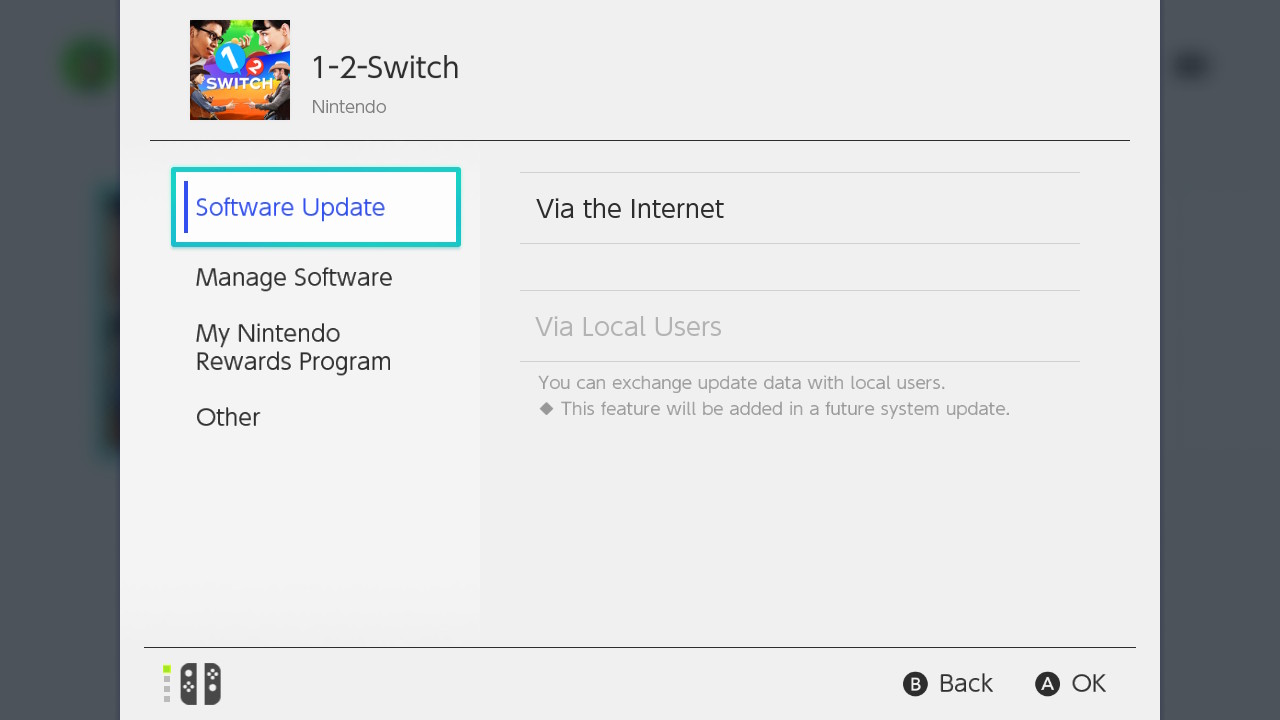How to Update Software
Instructions for manually updating software on Nintendo Switch.
Additional Information:
- When the Nintendo Switch console is connected to the internet, if a software update is available you will be prompted to download it upon starting the game or application.
- Software updates can be automatically downloaded and installed by enabling "Automatic Software Updates" from "System" in System Settings.
Complete These Steps:
- Ensure the Nintendo Switch console is connected to the internet.
- From the HOME Menu, select the icon for the software you wish to update without starting the game or application.
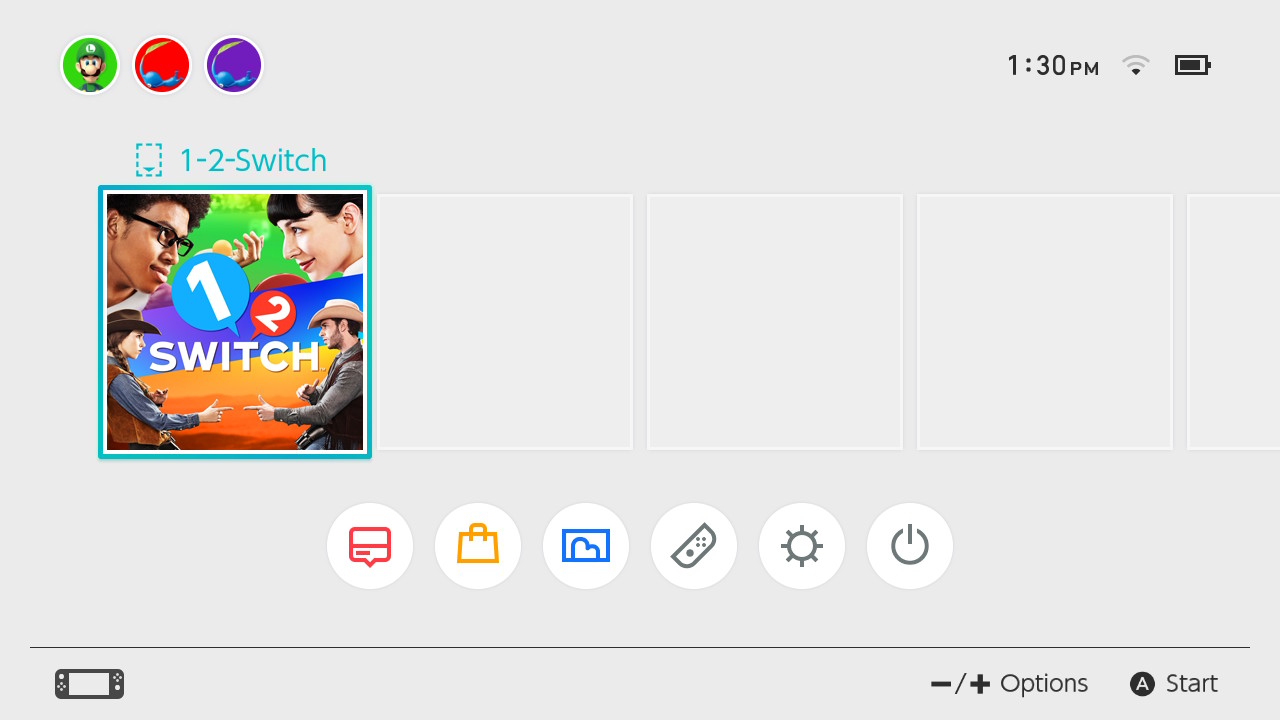
- Press the + Button or - Button, then select "Software Update", followed by "Via the Internet".