How to Run the Touch Screen Test
Instructions on calibrating the touch screen on the Nintendo Switch console.
Complete These Steps:
- From the HOME Menu select "System Settings." Scroll down the menu on the left-hand side and select "Controllers and Sensors."
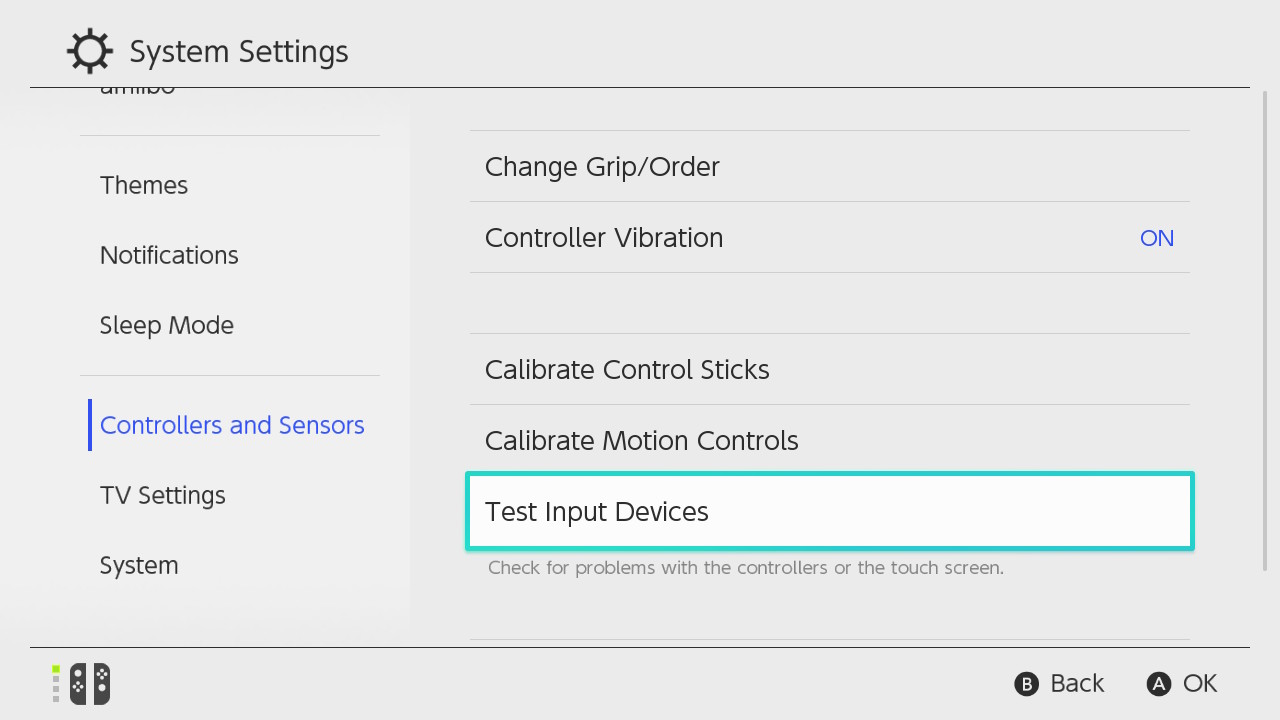
- Select "Test Input Devices," then "Test Touch Screen."
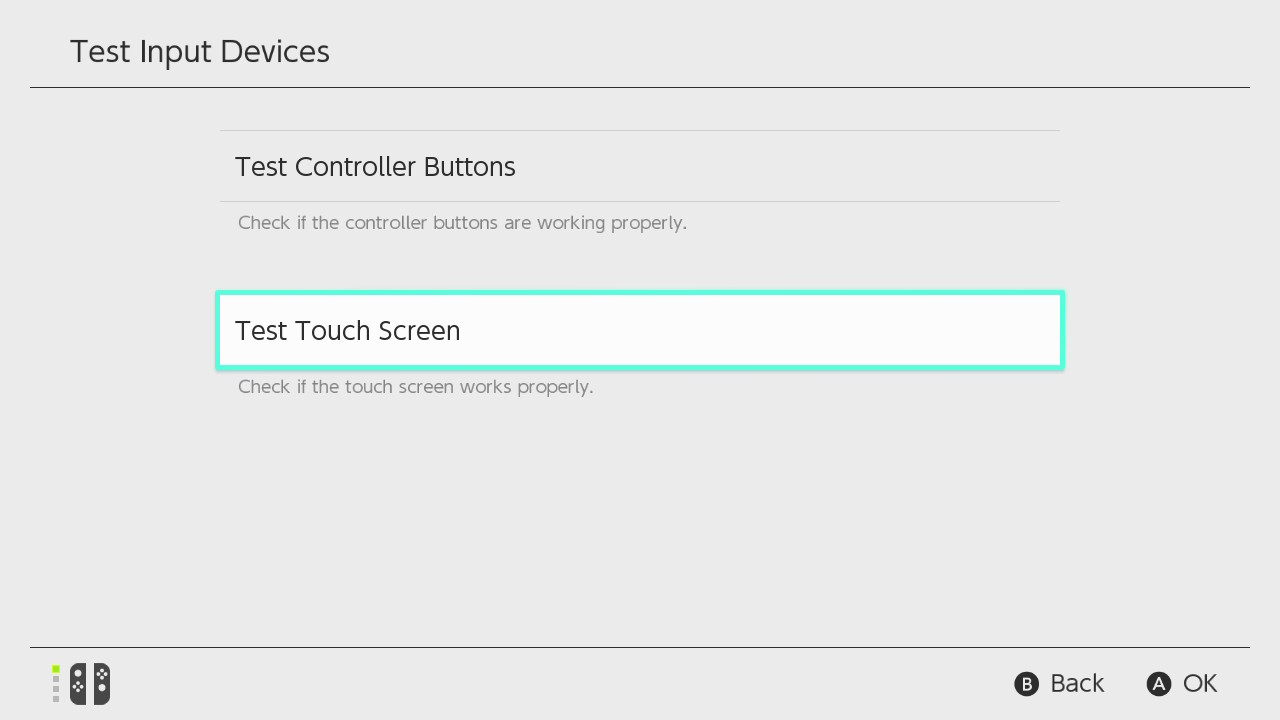
- Use your finger to draw something on the screen.
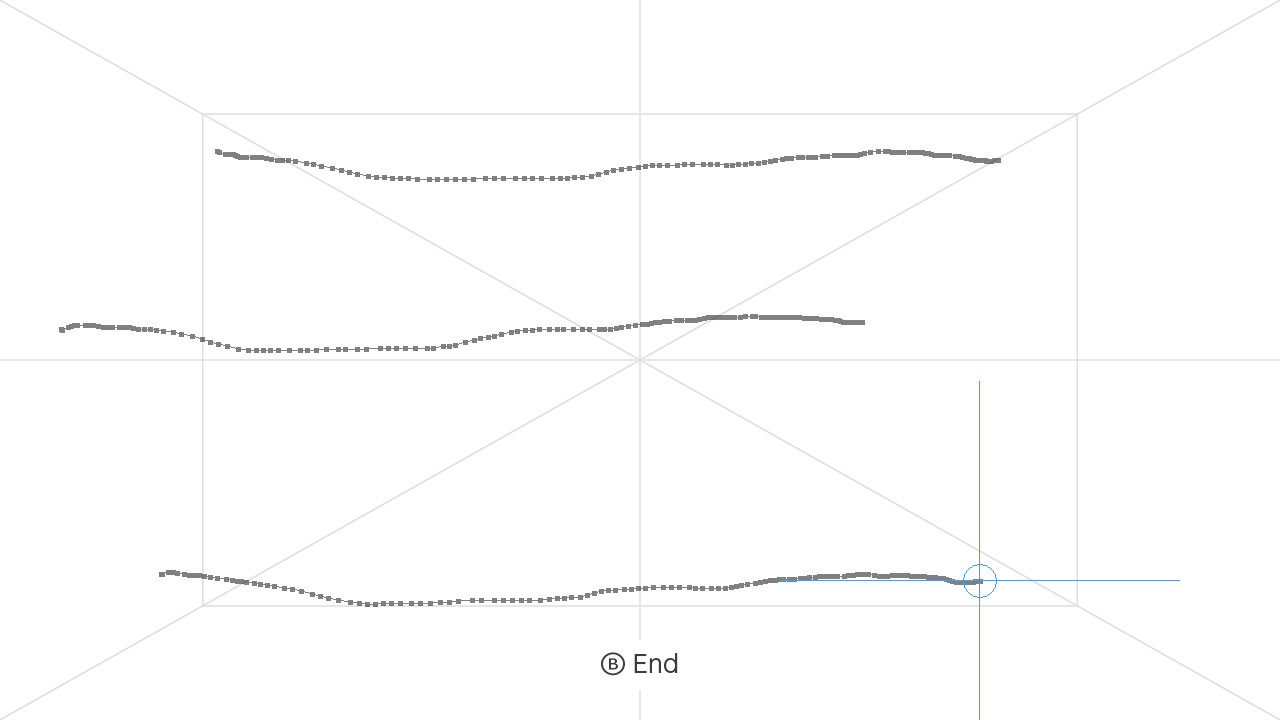
Important:
Be sure to use your finger and not a stylus.