How to Change Your Nintendo Account Password
Instructions on changing the password for your Nintendo Account.
Important:
- If you have forgotten your password and need assistance signing in to your Nintendo Account, click here.
Complete These Steps:
Are you changing the password for a standard Nintendo Account or a child account?
- Go to https://accounts.nintendo.com and sign in to your Nintendo Account.
- Select Sign-In and Security Settings, then select Edit in the Change Password section.
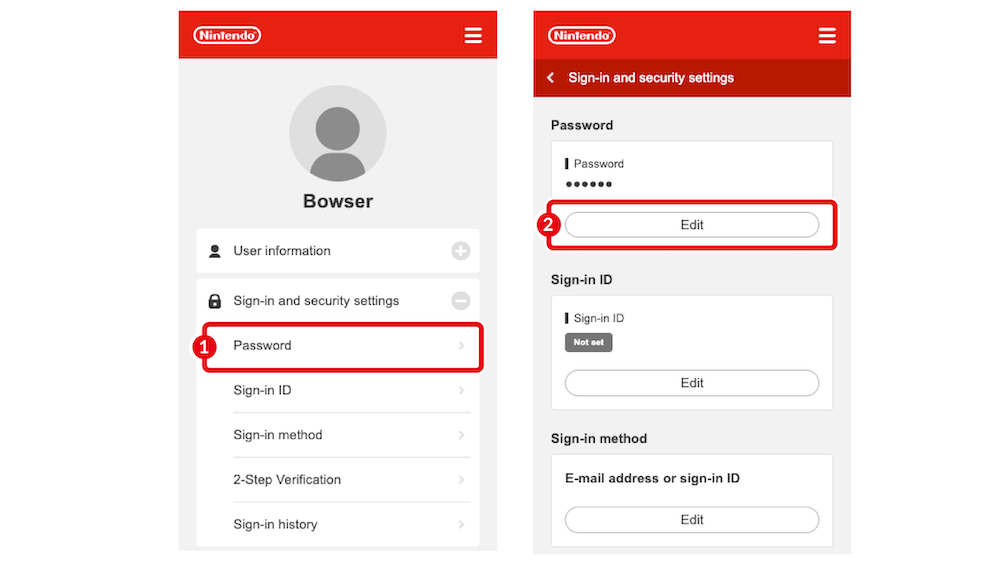
- You may be prompted to confirm your identity by re-entering your password, re-authenticating with a passkey and/or by verifying your email address.
- If prompted to enter your password, enter it then select OK.
- If you have enabled passkey authentication, you can confirm your identity by signing in using a passkey.
- If prompted to verify your email address, select Submit to have an email with a verification code sent to the email address associated with your Nintendo Account. Locate the code in your email and enter it in the "Verification code" box, then select Submit.
- If you do not receive the email, please follow our steps for Did Not Receive a Nintendo Account Identity Verification Email.
- If you have set up two-step verification, you may be prompted to enter an additional code. Launch the Google Authenticator app on your smart device, enter the code it displays and select Verify.
- If you do not currently have access to the app, select Use another method to verify your identity and use one of the backup codes you received when setting up two-step verification. (You should have copied and saved these in a safe place.)
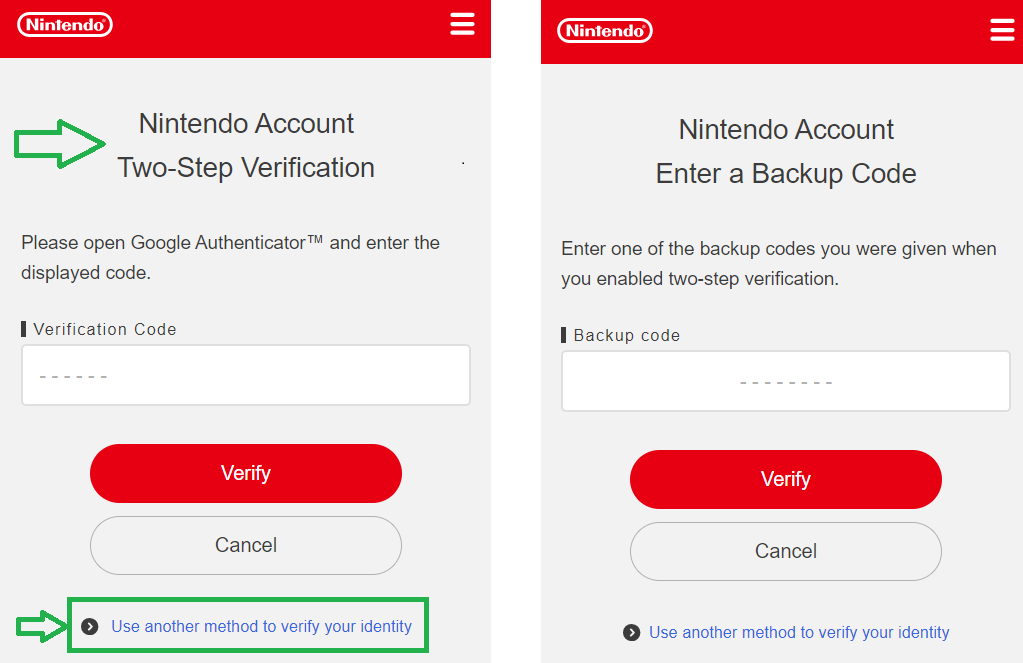
- If you do not currently have access to your backup codes, select Use another method to verify your identity on the Enter a backup code screen. An email with a verification code will be sent to the email address associated with your Nintendo Account. Locate the code in your email and enter it in the "Verification code" box, then select Submit.
- If you do not receive the email, please follow our steps for Did Not Receive a Nintendo Account Identity Verification Email.
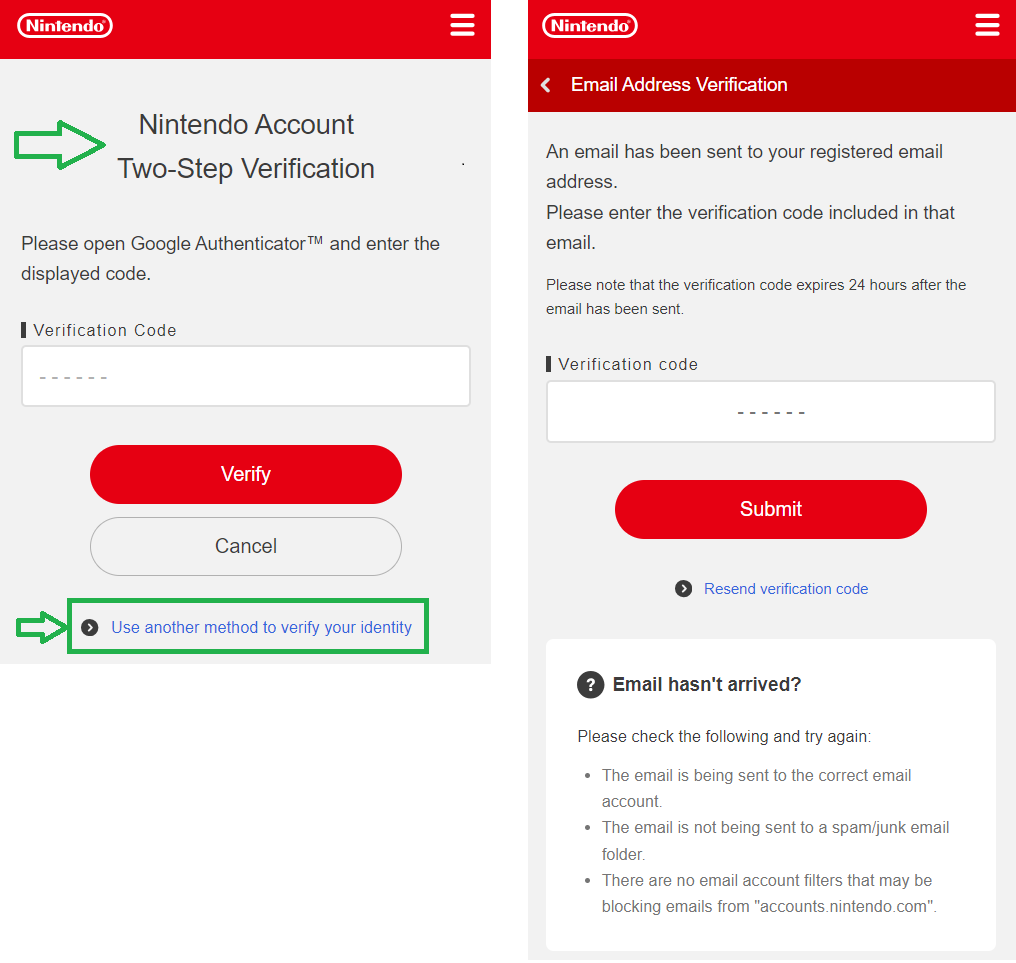
- If you do not currently have access to the app, select Use another method to verify your identity and use one of the backup codes you received when setting up two-step verification. (You should have copied and saved these in a safe place.)
- Enter and confirm a new password.
- Passwords must be at least 8 characters long.
- Passwords cannot contain your date of birth.
- Passwords must include a combination of characters from two of the following categories: letters, numbers and punctuation.
- Select Submit to update the password.
Do you want to use the family group admin or the child account to change the password?
Family Group Admin Child Account
- Go to the Nintendo Account website and sign in to your Nintendo Account.
- Select Family Group.
- Select the child account that you want to update, then select Sign-In and Security Settings.
- If this option does not appear, you are not currently signed in as the family group admin. Only the family group admin can adjust Nintendo Account settings for users aged 16 and under in the family group.
- Select Edit in the Change Password section.
- You may be prompted to confirm your identity by re-entering your password, re-authenticating with a passkey and/or by verifying your email address. If this appears, re-enter the information for the family group admin account or the child's account.
- If prompted to enter your password, enter it then select OK.
- If you have enabled passkey authentication, you can confirm your identity by signing in using a passkey.
- If prompted to verify your email address, select Submit to have an email with a verification code sent to the email address associated with your Nintendo Account. Locate the code in your email and enter it in the "Verification code" box, then select Submit.
- If you do not receive the email, please follow our steps for Did Not Receive a Nintendo Account Identity Verification Email.
- If you have set up two-step verification, you may be prompted to enter an additional code. Launch the Google Authenticator app on your smart device, enter the code it displays and select Verify.
- If you do not currently have access to the app, select Use another method to verify your identity and use one of the backup codes you received when setting up two-step verification. (You should have copied and saved these in a safe place.)
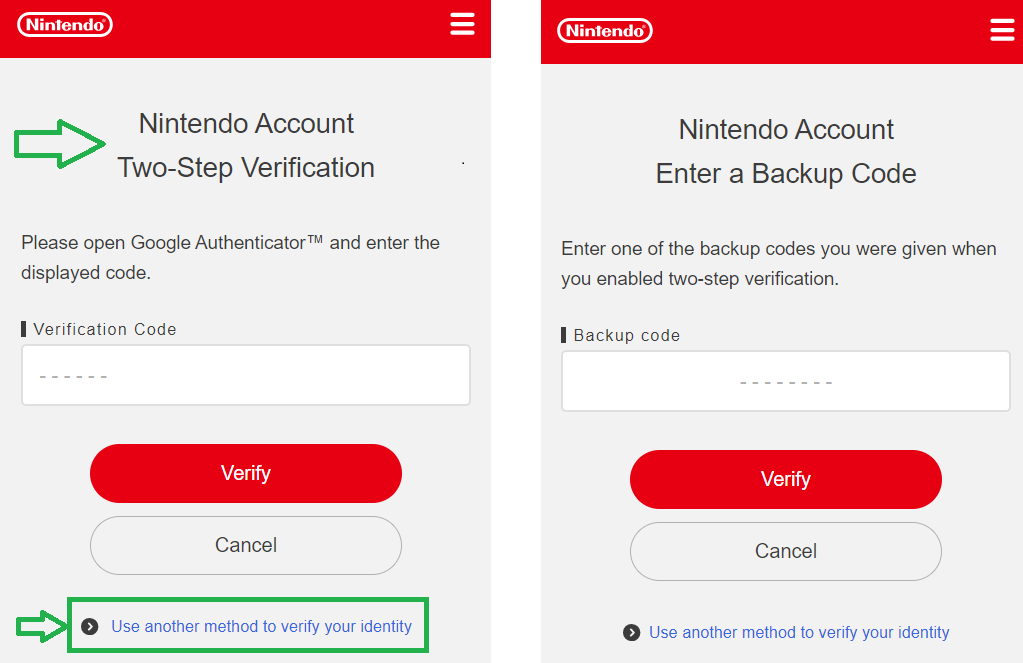
- If you do not currently have access to your backup codes, select Use another method to verify your identity on the Enter a backup code screen. An email with a verification code will be sent to the email address associated with your Nintendo Account. Locate the code in your email and enter it in the "Verification code" box, then select Submit.
- If you do not receive the email, please follow our steps for Did Not Receive a Nintendo Account Identity Verification Email.
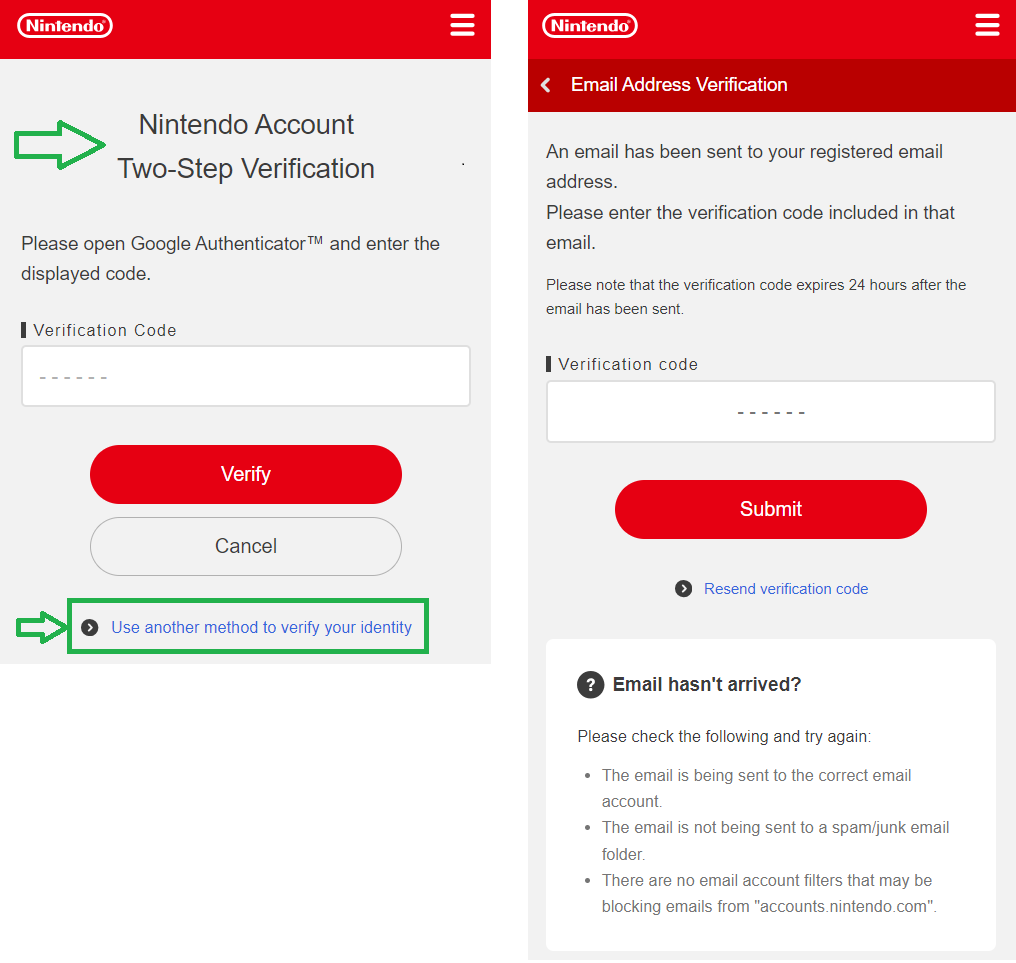
- If you do not currently have access to the app, select Use another method to verify your identity and use one of the backup codes you received when setting up two-step verification. (You should have copied and saved these in a safe place.)
- The nickname and icon for the child will appear.
- Enter and confirm a new password for the child's Nintendo Account.
- Passwords must be at least 8 characters long.
- Passwords cannot contain your date of birth.
- Passwords must include a combination of characters from two of the following categories: letters, numbers and punctuation.
- Select Submit to update the password.
- Go to the Nintendo Account website and sign in to your Nintendo Account.
- Select Sign-In and Security Settings, then select Edit in the Change Password section.
- You may be prompted to confirm your identity by re-entering your password.
- If prompted to enter your password, enter it then select OK.
- Enter and confirm a new password.
- Passwords must be at least eight characters long.
- Passwords cannot contain your date of birth.
- Passwords must include a combination of characters from two of the following categories: letters, numbers and punctuation.
- Select Submit to update the password.