How to Calibrate the Controllers
Instructions for calibrating the control sticks and motion controls on the Joy-Con controllers, Nintendo Switch Pro Controller and Nintendo 64 controller for use with Nintendo Switch consoles.
Additional Information:
- In order to calibrate motion controls for a Joy-Con, the controller must be detached from the Nintendo Switch console.
- The Joy-Con controllers, Nintendo Switch Pro Controller and Nintendo 64 controller can be paired and used wirelessly with Nintendo Switch Lite.
Complete These Steps:
- Ensure your console has the latest system update.
- From the HOME Menu, select “System Settings”, then scroll down the menu on the left-hand side and select “Controllers and Sensors”.
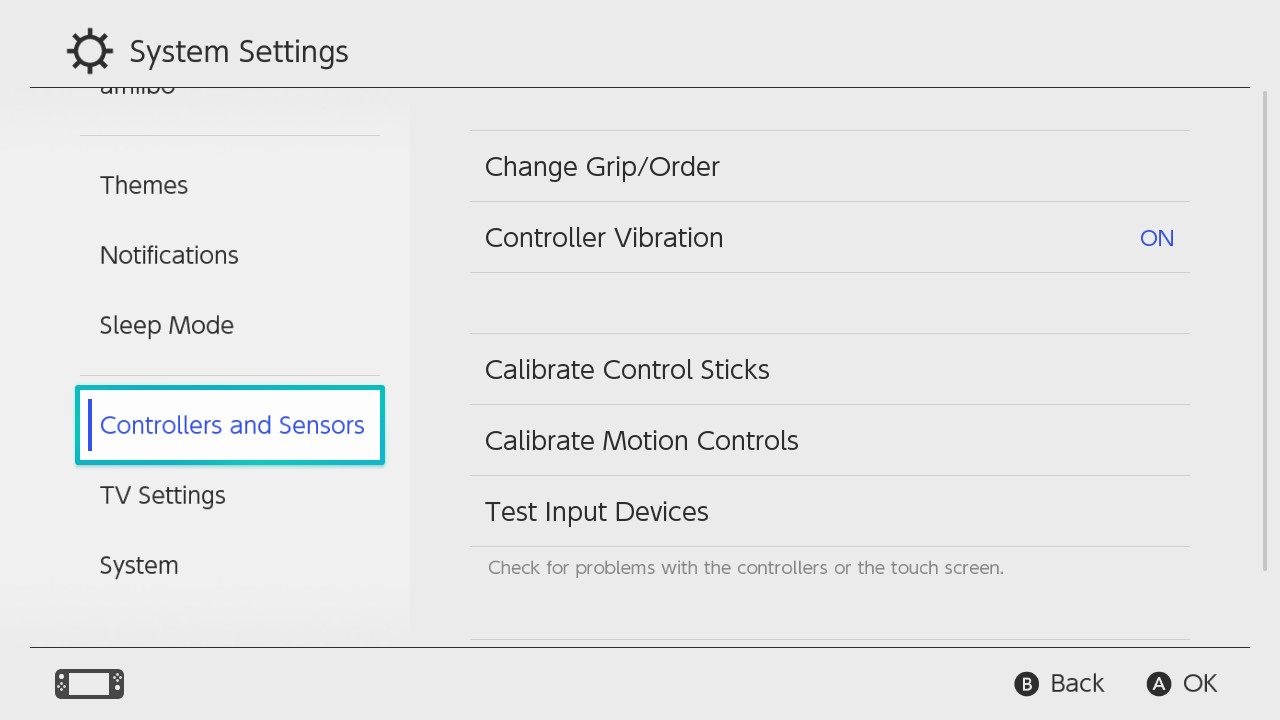
To calibrate the control sticksTo calibrate motion controls
- Select “Calibrate Control Sticks", then tilt the control stick in any direction for a few seconds on the controller you want to calibrate.
- Follow the on-screen prompts to verify the control stick functionality.
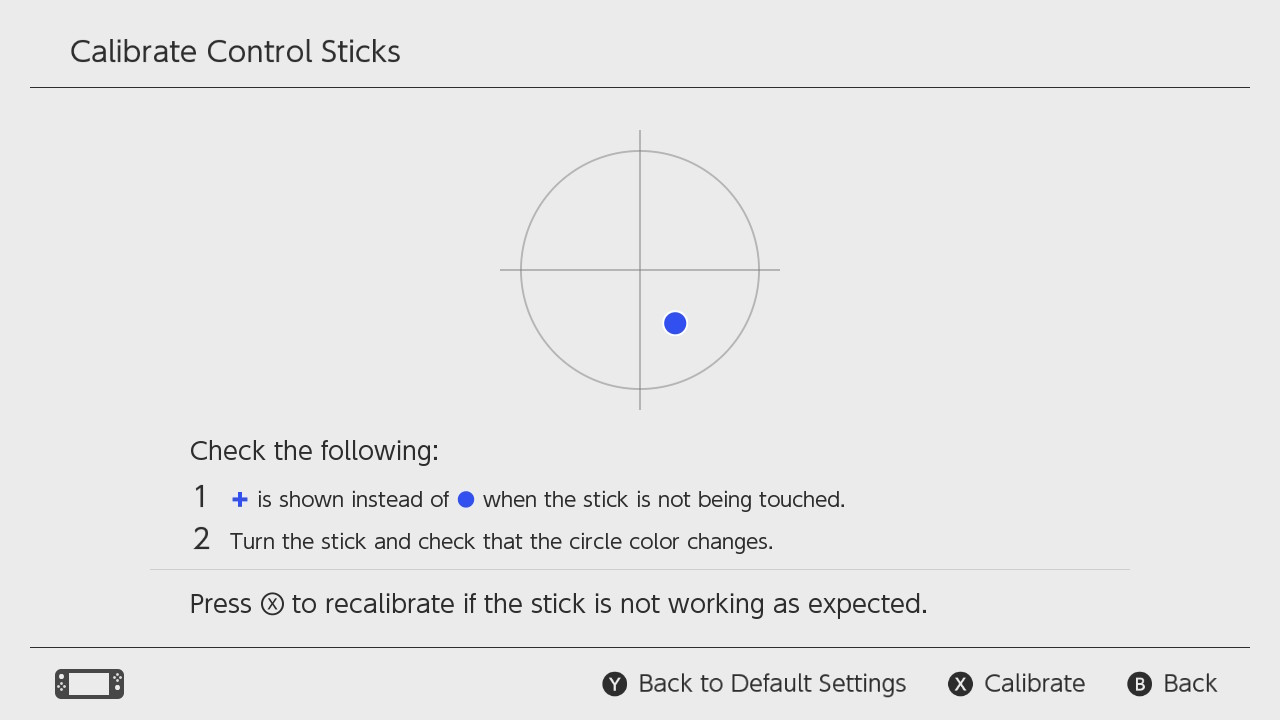
- If the calibration is complete but is not immediately reflected when testing the control sticks, do the following:
- Set the console to sleep mode, then press the POWER Button to "wake it up" again.
- Reset the Joy-Con, the Pro Controller or Nintendo 64 controller by pressing the SYNC Button once, then press any other button to power it on again.
- Select “Calibrate Motion Controls" then hold down the - Button or + Button on the controller you want to calibrate.
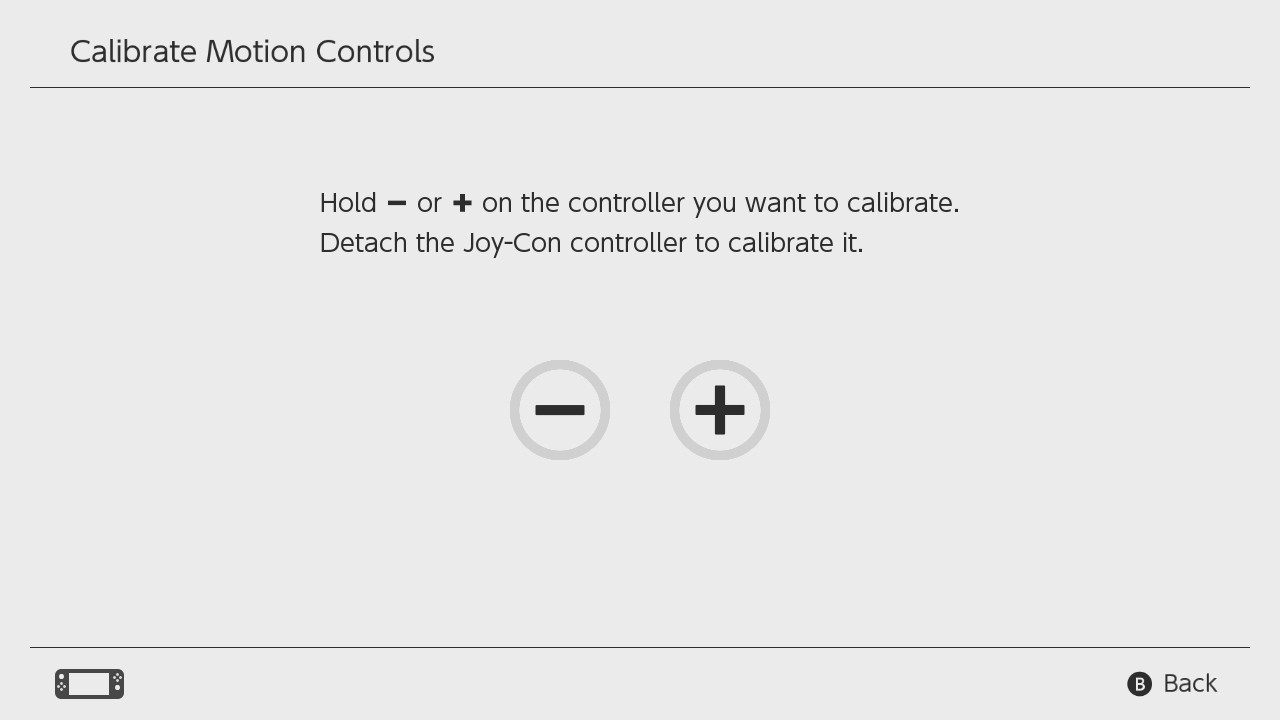
- Remove any straps or accessories attached to the controller.
- Place the controller with the stick facing upwards on a flat, stable surface and wait for a moment.
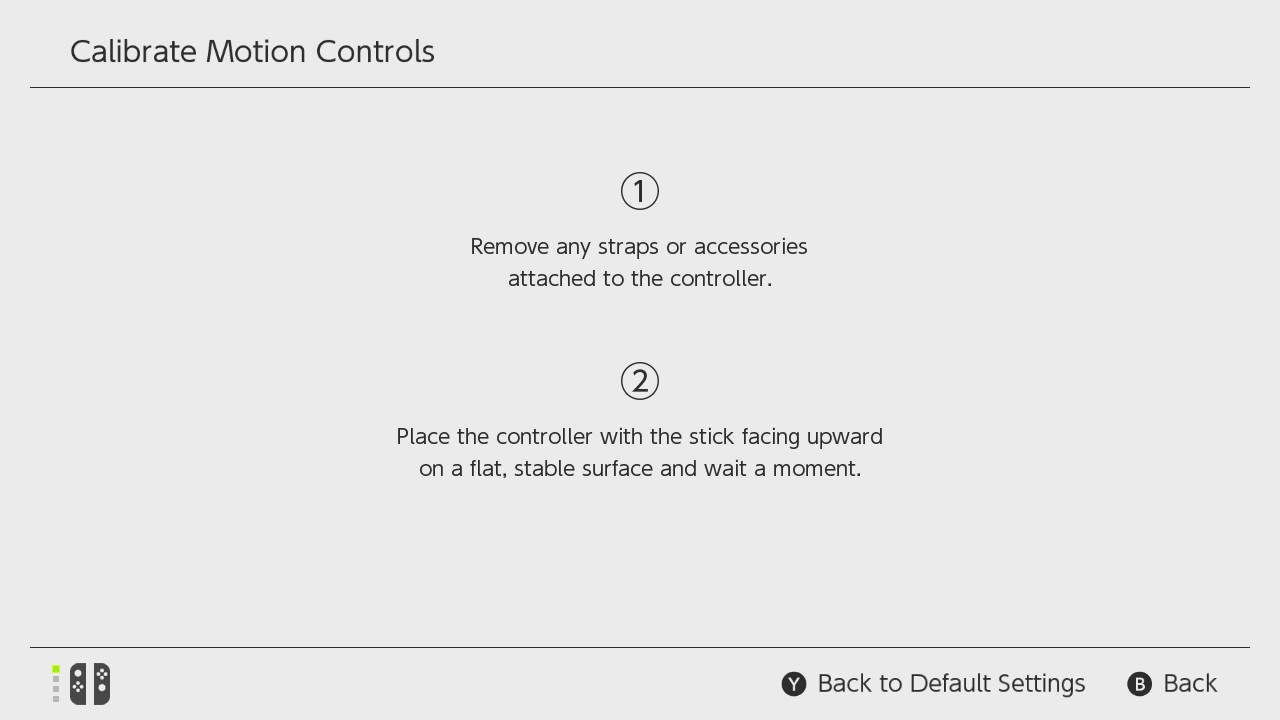
- Once the calibration is complete, select “OK”.