How to Update Software Data Via a Local User
Instructions on how to update and exchange software data via local users on Nintendo Switch.
Additional Information:
- This feature is available for consoles with system version 4.0.0 or higher.
- In order to use this feature, an internet connection is not required. However, a local user group must be created.
Complete These Steps:
Important:
Steps 1 - 3 must be performed by each of the Nintendo Switch consoles to be used with this feature:
- Ensure your console has the latest system version.
- From the HOME Menu, highlight the icon for the software you wish to update without starting the game or application.
Important:
Ensure that all Nintendo Switch consoles highlight the same software icon. If a different software is selected, you will not be able to join a local group.
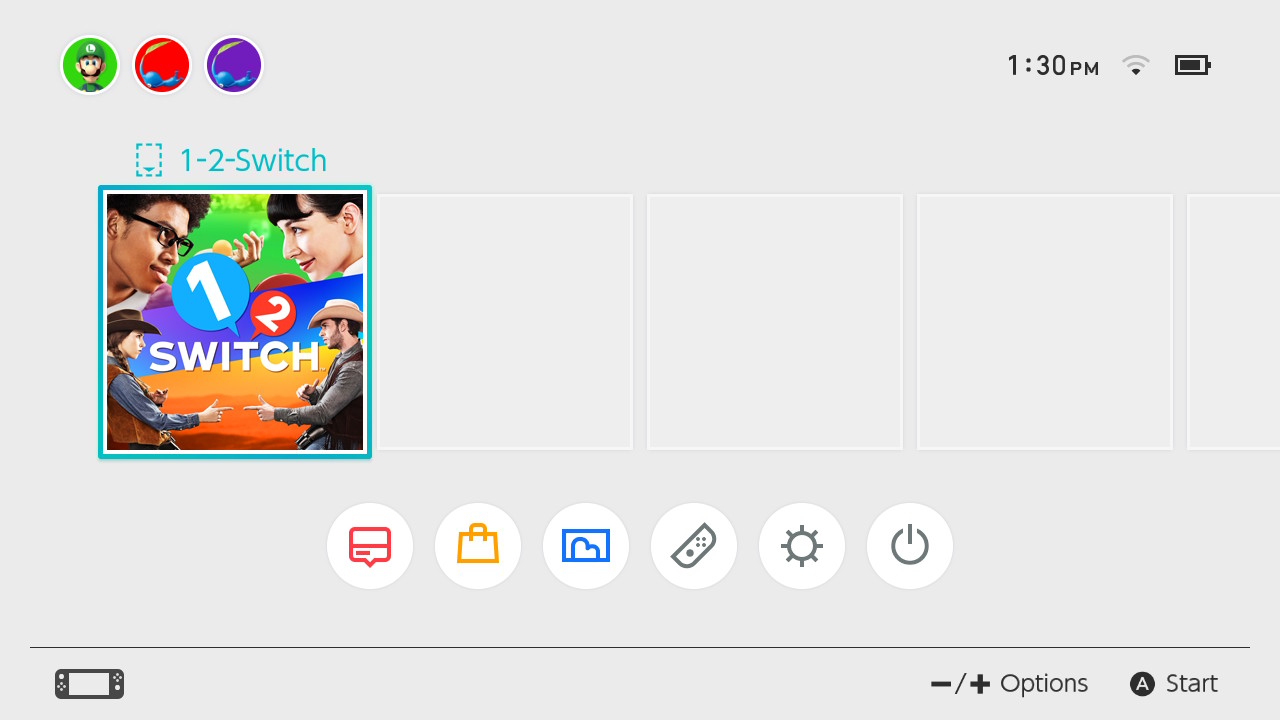
- Press the + Button or - Button on your controller, then select "Software Update" > "Match Version With Local Users" > "Next".
- If this option is unavailable, you must install the latest system version on your console.
- Once all users are on the screen that allows them to create or join a group, designate one user to select "Create Group".
- The rest of the users must then select "Join Group".
- Once the desired users have joined the local group, the group creator must then select "Start Communication".
- All users' games will be updated to match the most recent version in the group.