How to Share Captured Gameplay Videos
Description:
Instructions on how to share to Facebook and Twitter gameplay videos captured on Nintendo Switch.
Additional Information:
- When a video is edited on Nintendo Switch, a copy of the original video is saved to the original save location.
- Video capture and video sharing is available for consoles with system menu version 4.0.0 or higher, and is compatible with the following *software titles:
- The Legend of Zelda: Breath of the Wild
- Mario Kart 8 Deluxe
- ARMS
- Splatoon 2
*Additional software titles may support this feature in the future.
Important:
In order to post captured gameplay videos to social media, a Nintendo Account must be linked to the Nintendo Switch user.
Complete These Steps:
- From the HOME Menu, select "Album" > "All Screenshots and Videos."
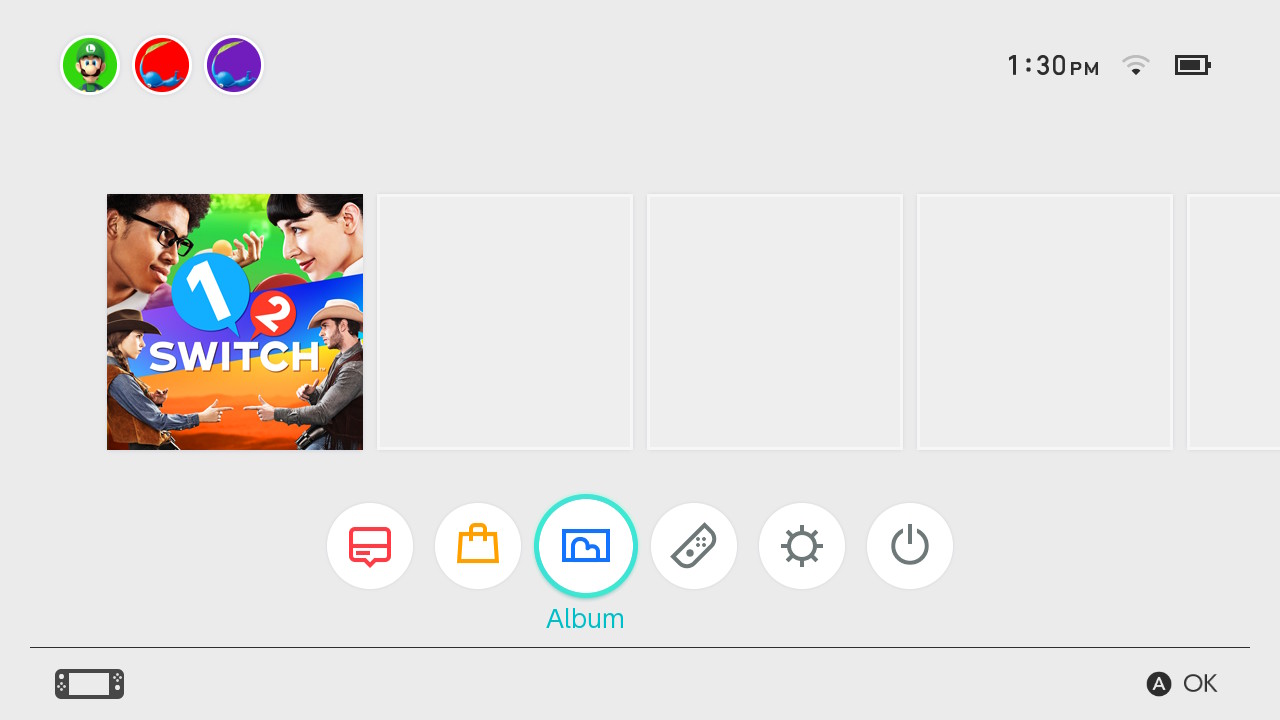
- Select a video, then select "Editing and Posting" > "Post."
- Select the user that will post the video, then choose the social media service where the video will be posted.
- If required, enter the login information for your social media account.