Joy-Con Control Sticks Are Not Responding or Respond Incorrectly (responsiveness syndrome or so-called “drifting”)
The information in this article can help you if the control stick on a Joy-Con controller does not respond correctly.
Important:
- These steps may fix your issue. If your problem isn’t resolved, you can set up a repair for affected Joy-Con controllers. Until further notice, Nintendo will not charge you in the European Economic Area (EEA), UK and Switzerland for the repair of the responsiveness syndrome irrespective of whether this is caused by a defect or by wear and tear.*
- Prior to troubleshooting a controller, we strongly recommend you calibrate the control sticks and verify that the control stick configuration is set to the standard inputs.
- You can tell that a controller's inputs have been remapped because throughout different menus, a wrench icon will be displayed beside the in-use controller in the bottom-left corner of the console screen.


- If you don’t know or remember the custom configuration for your controller, you can put the console into sleep mode. Upon waking up the console, you’ll have the option to reset the controller inputs.
- If the control sticks on a Nintendo Switch Lite system are not responding correctly, see Control Sticks Are Not Responding on Nintendo Switch Lite.
- If the control sticks on a Nintendo Switch Pro Controller are not responding correctly, see Control Sticks Are Not Responding Correctly on Nintendo Switch Pro Controller.
Note: Joy-Con controllers cannot be attached to a Nintendo Switch Lite system. However, they can be used as wireless controllers with Nintendo Switch Lite.
What to do
- With the Joy-Con controllers attached to the console, verify that they register correctly as attached within the Controllers screen, accessible from the HOME Menu.
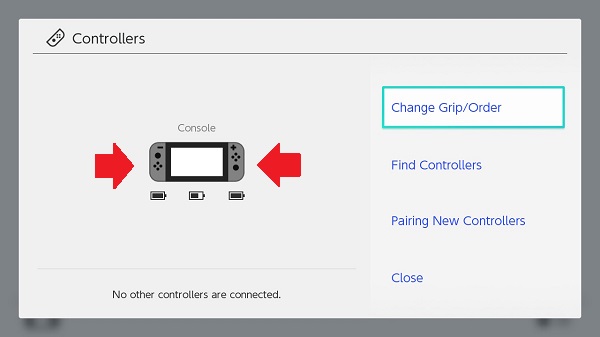
- If the Joy-Con controllers are not registering correctly on the console, please read Joy-Con Not Recognised or Not Registering While Attached to the Console.
- Ensure your console has the latest system update.
- Ensure the Joy-Con controllers have the latest controller firmware installed.
- Remove any skins or covers from the problematic controllers and calibrate the control sticks.
- If the issue is occurring with a specific game or application, try the following:
- Check for any available software updates for that game.
- Check the electronic manual for that game. Some games, such as Mario Kart 8 Deluxe, support in-game tilt controls. If these are activated, it may seem as if the control sticks are not responding correctly. If this is the case, the in-game tilt controls may need to be deactivated.
Situation not resolved
- If the control sticks cannot be calibrated, the non-working Joy-Con controller(s) will need to be repaired. Do not send in the console.
- If the Joy-Con controllers register correctly as being attached to the console but the control sticks are not responding correctly, the non-working controller(s) will need to be repaired. Do not send in the console.
- Nintendo takes great pride in creating high-quality and durable products and is continuously making improvements to them. Therefore and until further notice, Nintendo offers to consumers who purchased the respective product in the EEA, UK and Switzerland that repairs for responsiveness syndrome relating to control sticks will be conducted at no charge by official Nintendo repair centres. This applies even if the syndrome is caused by wear and tear and even if the 24-month manufacturer’s warranty provided by Nintendo has expired.* The manufacturer's warranty does not affect any statutory rights which you may have under consumer protection legislation as the purchaser of goods. The benefits described here are in addition to those rights.
*Please note that Nintendo may refuse to provide repairs for responsiveness syndrome relating to the Joy-Con controller’s control stick at no charge if (a) the syndrome has been caused by accessories or other items that are intended for use with the controller but are not manufactured by or for Nintendo (whether included with the controller at the time of purchase or not), (b) the controller has been used for rental or commercial purposes, (c) the syndrome has been caused by accidental damage, your and/or any third party′s negligence, unreasonable use, modification, use with products not supplied, licensed or authorised for use with the controller by Nintendo, (d) the controller has been opened, modified or repaired by any person or company other than Nintendo or its authorised partners (unless there is clearly no correlation between such opening, modification or repair and the responsiveness syndrome of the Joy-Con controller's control stick), or if the controller has its serial number altered, defaced or removed.
Was this helpful to you?