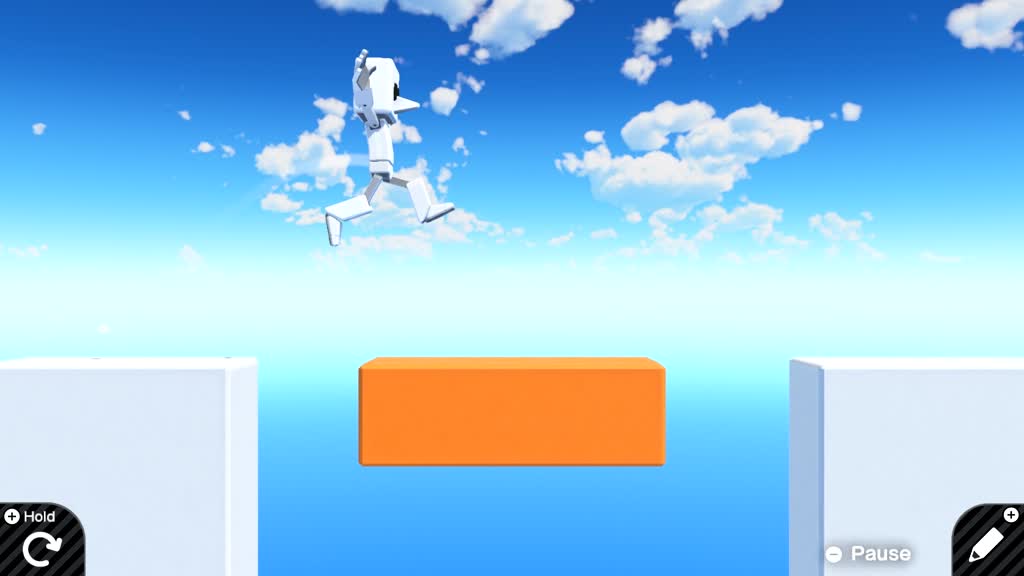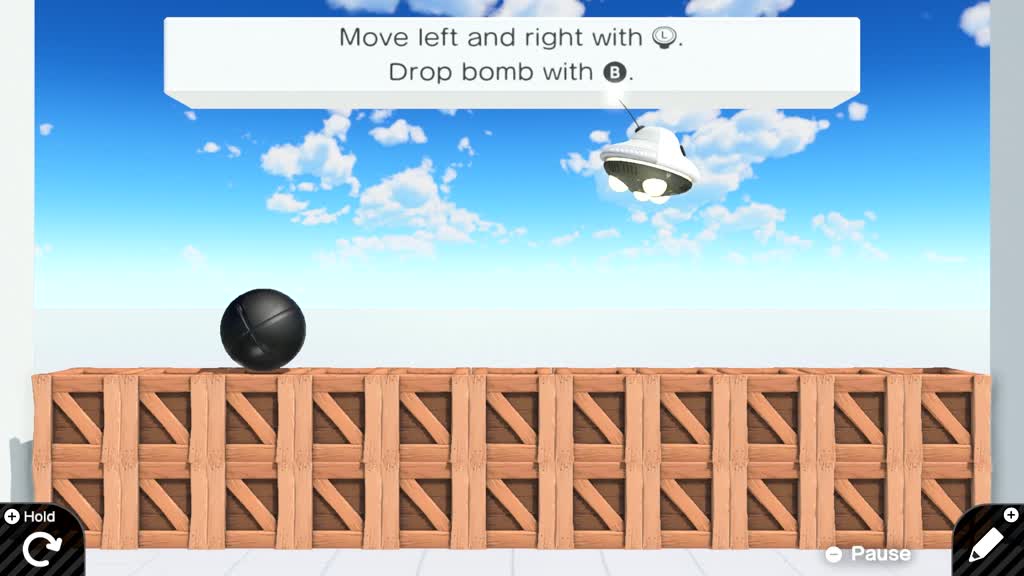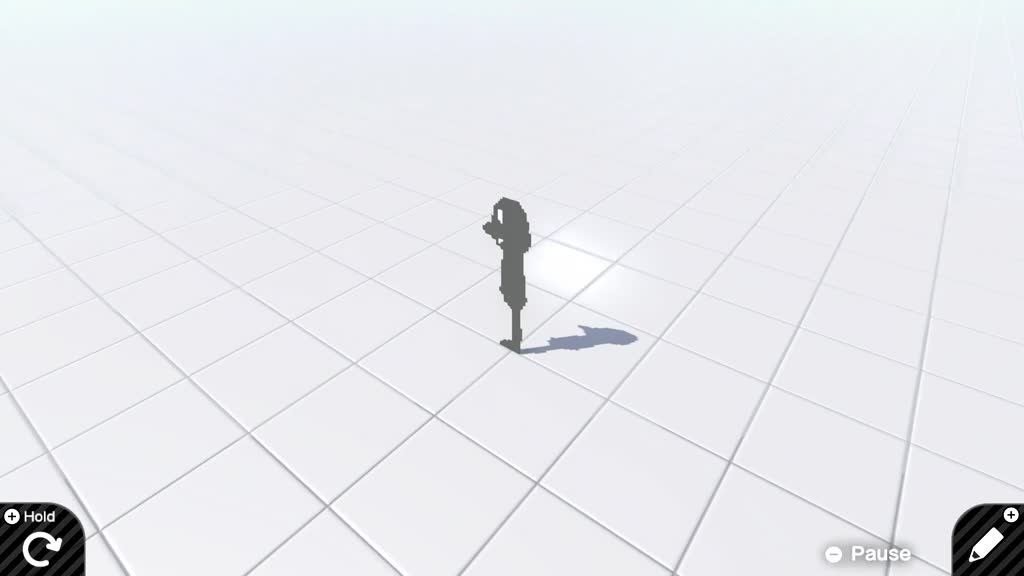Power up your programming prowess with these Game Builder Garage tips!
10/09/2021

Anyone can learn to make games, with the fun and interactive lessons included in Game Builder Garage – out now on Nintendo Switch. After completing the first lesson, you’ll be able to access Free Programming mode, where you can unleash your creativity and make your own games!
Not sure where to start with your own game creations? No worries! Check out the tips below for some practical ideas you can use in your next game.
Each tip includes a set-up you can download* in-game to test out and see exactly how it works. Follow these easy steps to download them:
- Start the Game Builder Garage software
- Select “Free Programming”
- Select “Receive”, then “Receive from online"
- Enter one of the Game IDs below
Dash with the B Button
Enlist the help of the Calculator Nodon to double the Control Stick's output when the B Button is held down, making the character move twice as fast. Whoosh!
Game ID: G 000 M6M 5DL
Animate an object
Team up a Timer Nodon with a Texture Nodon to cycle through a series of images, creating the illusion of movement!
Game ID: G 000 V34 H09
Create falling platforms
Combine an Object Nodon with the "Zero Gravity" property enabled, and a Y-sliding Slide Connector Nodon to create a platform that falls as soon as you jump on it. Just don’t look down!
Game ID: G 000 6HT MRH
Drop the bomb!
Clever use of the Teleport Object Entrance Nodon lets you create a UFO that drops bombs with a time-delayed explosion!
Game ID: G 002 RMX 283
Make a heads-up display
Use a Head Nodon to attach objects to the camera's position and have them move along with it for a nifty heads-up display.
Game ID: G 003 99B 2XN
Change the image based on perspective
Attach angle sensors to both Person and Head Nodon to determine where the person is viewed from and display a different texture accordingly.
Game ID: G 003 4DV PC5
Add a health gauge
Attach an Extending Object Nodon to a Counter Nodon, reduce the count each time it’s hit by a projectile, and you’ve got yourself a health gauge!
Game ID: G 006 291 0GD
Try downloading some of these set-ups to inspire your own game creations! For more tips and set-ups, follow the Game Builder Garage News Channel on your Nintendo Switch console, or enter the following Programmer ID in-game:
P 007 2K0 D57
Game Builder Garage is out now on Nintendo Switch, including a physical version available at retailers! Want to try the first lesson for free? Create a one-on-one action game in the free demo available to download from our gamepage!
*Nintendo Switch Online membership (sold separately) and Nintendo Account required for online play. Not available in all countries. Internet access required for online features. Terms and conditions apply. For more information, please visit nintendo.co.uk/nintendoswitchonline.