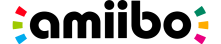There’s no time to wait in Mario Party: Star Rush, only for Nintendo 3DS family systems! Packed with minigames and loads of new modes, including the frantic Toad Scramble, there’s something for everybody to enjoy. In some of these modes, everybody makes their move at the same time, so the fun is faster than ever!
You’re invited
This event is open invite, and up to four players can enjoy multiplayer together in a variety of ways!
- If everybody has a copy of Mario Party: Star Rush, you can play together in all modes via Local Play.
- When just one player owns the full game, a limited number of modes are available for multiplayer fun via Download Play.*
- When only one player owns the full game, players who don’t own it can download the free** Mario Party: Star Rush - Party Guest software from Nintendo eShop to play the full multiplayer experience – as if you were playing via Local Play! With this free** download, you can even play some minigames in single-player mode.

Everybody scramble
In Toad Scramble, try to earn the most Stars in a fast-paced board game where everyone takes their turns at the same time! Recruit Mushroom Kingdom allies to improve your chances, take on big baddies in Boss Battles, compete for points with other players and get back those stolen Stars!
Events for all
There are over 50 minigames to play, from the puzzling to the action-packed, and a bunch more modes to boot. Race to the finish by collecting coins in Coinathlon, clamber up huge structures in Challenge Tower, or try to pass your rivals in Mario Shuffle – and that’s just to start!
amiibo action
There are plenty of ways to use amiibo (sold separately), too. By tapping in a compatible amiibo, you can get useful items, give yourself an advantage over computer-controlled opponents, collect character stamps and more.

Discover New Nintendo 3DS and New Nintendo 3DS XL
On New Nintendo 3DS and New Nintendo 3DS XL, you can use amiibo by tapping a compatible amiibo to the NFC area on the bottom screen.
*Please note: Download Play requires each player to have a Nintendo 3DS family system, sold separately.
**The registration of Nintendo Network ID and acceptance of the Nintendo Network Agreement and Privacy Policy are required. At least one copy of Mario Party: Star Rush is required to play multiplayer. It is not possible to play multiplayer using only Mario Party: Star Rush – Party Guest.
This description was provided by the publisher.
What you need to know
This content is sold by Nintendo of Europe AG. The payment will be made with Nintendo eShop funds usable through the Nintendo Account used to complete the purchase.
This content is sold by Nintendo of Europe AG, payable with Nintendo eShop funds usable through your Nintendo Account. The Nintendo Account Agreement applies to the purchase of this content.
This content may be purchased by users who have registered a Nintendo Account and accepted the respective legal terms. To be able to purchase content for Wii U or Nintendo 3DS family systems, a Nintendo Network ID is also required and your funds usable through the Nintendo Account must be merged with the funds tied to your Nintendo Network ID. If the funds have not yet been merged, you will have the option to do so during the purchase process. To start the purchasing process, it is necessary to sign in with the Nintendo Account and the Nintendo Network ID. After signing in it will be possible to review the details and complete the purchase.
To be able to purchase content for Wii U or Nintendo 3DS family systems, your funds usable through the Nintendo Account must be merged with the funds tied to your Nintendo Network ID. If the funds have not yet been merged, you will have the option to do so during the purchase process. You will be able to review the details and complete the purchase on the next screen.
The details of this offer apply to users who sign in using a Nintendo Account with the country setting corresponding to the country setting of this website. If the country setting of a Nintendo Account is different, the details of this offer may be adjusted (for example, the price will be displayed in the respective local currency).
After your payment has been processed, the content will be downloaded to the applicable system linked to the respective Nintendo Account, or respective Nintendo Network ID in the case of Wii U and Nintendo 3DS family systems. This system must be updated to the latest system software and connected to the internet with automatic downloads enabled, and it must have enough storage to complete the download. Depending on the system/console/hardware model you own and your use of it, an additional storage device may be required to download software from Nintendo eShop. Please visit our Support section for more information.
In the case of games that use cloud streaming technology, only the free launcher application can be downloaded.
Please make sure you have enough storage to complete the download.
After your payment has been processed, the content will be downloaded to the applicable system linked to your Nintendo Account, or your Nintendo Network ID in the case of Wii U or Nintendo 3DS family systems. This system must be updated to the latest system software and connected to the internet with automatic downloads enabled, and it must have enough storage to complete the download. Depending on the system/console/hardware model you own and your use of it, an additional storage device may be required to download software from Nintendo eShop. Please visit our Support section for more information.
In the case of games that use cloud streaming technology, only the free launcher application can be downloaded.
Please make sure you have enough storage to complete the download.
The details of the offer are displayed based on the country settings of your Nintendo Account.
The Nintendo Account Agreement applies to the purchase of this content.
The use of an unauthorised device or software that enables technical modification of the Nintendo console or software may render this game unplayable.
This product contains technological protection measures.
Content not playable before the release date: {{releaseDate}} . For pre-orders, payments will be taken automatically starting from 7 days before the release date. If you pre-order less than 7 days before the release date, payment will be taken immediately upon purchase.
A Nintendo 3DS NFC Reader/Writer (sold separately) is required to use amiibo on Nintendo 3DS, Nintendo 3DS XL and Nintendo 2DS systems.
Please note: for games that support 3D images, you can only appreciate the 3D effect of Nintendo 3DS, Nintendo 3DS XL, New Nintendo 3DS and New Nintendo 3DS XL on the system itself. Game visuals display in 2D on Nintendo 2DS and New Nintendo 2DS XL. All screenshots and game footage on this site are captured in 2D mode.
© 2016 Nintendo