Photo Channel
The Photo Channel lets you use your Wii console to edit, share, display, and have fun with photos you load onto your Wii through an SD card.
Click here to read our Q&A.
Accessing the Photo Channel
- Select the Photo Channel on the Wii Menu.
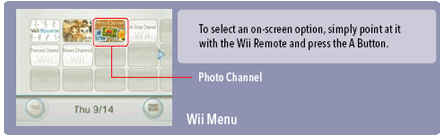
- Select the source of the photos you'd like to use.
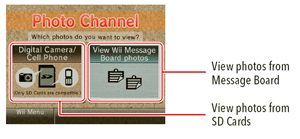
- To view images stored on an SD Card, select Digital Camera / Cell Phone.
- To view images stored on the Wii Message Board, select Wii Message Board.