Mii Channel: Storing a Mii in Your Wii Remote
You can store a Mii in your Wii Remote, letting you bring your Miis to a friend's house for use with their Mii-compatible games or to be used in their Mii Parade. You can also use your Wii Remote to grab Miis from your friend's Wii system and later add it to your Mii Parade or your Mii-compatible games.
- Select the Wii Remote icon from the Mii Plaza.

- Select the Wii Remote you would like to store the Mii to (to add an additional Wii Remote, press "1" and "2" at the same time).
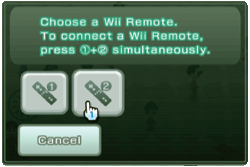
- Place the cursor over the Mii you wish to store, and grab it by pressing B and A at the same time. Drag the Mii over to an available slot along the top of the screen.
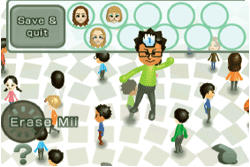
- Select "Save and Quit" when finished.