Registering a Wii Friend
Please note that in order to access the Address Book and register a friend, you must first connect your Wii console online. Please click here for information connecting online.
- From the Wii Message Board main menu, select the Create Message icon.

- Select "Address Book" icon from the available options.

- Move your cursor over "Register" and press the A Button.
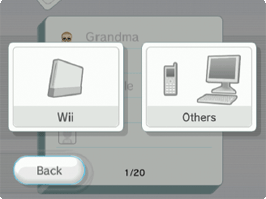
- You will have the option to select a Wii address, or an e-mail address for a PC or cell phone.
Important Notes about PC and cellphone e-mail addresses:
- To communicate with someone using a PC or cell phone, they must "reply" to an e-mail that is sent from your Wii console once you enter their e-mail address in your Address Book.
- If you are entering a cell phone's e-mail address, it must be the phone's full e-mail address with a "@". For example, 5555555@phonecompany.com. If the owner of the cell phone is not sure if their phone has an e-mail address, they will need to contact their cell phone service provider for more information.
- You may want to inform the person you are adding to your Address Book that they will receive an e-mail from your Wii console with an address that begins with a "w" and contains 16 digits. It will be from "@wii.com" (for example: w1234567891234567@wii.com).
- You will not be able to send photos from your Wii console to the PC/cell phone user.
Use the virtual keyboard to enter the e-mail address and nickname for the friend.