Sound
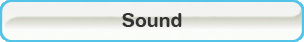
This option lets you adjust the sound settings of your Wii console. Please note that in order to experience stereo or surround sound, you must have the proper home equipment (such as a stereo TV or home theater).
To change the Sound settings
- Access the Wii System Settings (how to).
- Choose "Sound" on System Settings 1 to display the three available options.
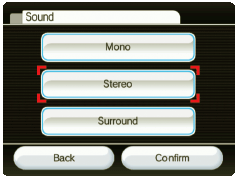
- Point at the desired option and press the A Button.
- Mono: For use when you are not using a TV or stereo system that does not broadcast in stereo. Devices that are not stereo typically only have one speaker.
- Stereo: Use this option if you have stereo (Left and Right Channel) TV or home stereo system. Sound is split up and broadcast into two different channels for a more immersive experience.
- Surround: The Wii console can output a Dolby Prologic II signal for simulated surround sound. Use this option if you have a surround sound setup. Consult the owner's manual for your home theater for more information on working with surround sound.
- Confirm the setting is as desired by moving the cursor over the "Confirm" button on the bottom right corner and pressing the A Button.