Sensor Bar
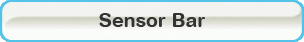
In order to get the most enjoyment from your Wii console, you have the ability to adjust the settings of the Sensor Bar. Users are prompted to perform these when the system is turned on for the first time. However, if you need to access them again, please read the information below.
To adjust the Sensor Bar settings:
- Access the Wii System Settings.
- Click on the blue arrow to reach the Wii System Settings 2 menu options.
- Choose "Sensor Bar " and select the option you would like to adjust.
- Sensor Bar Position
- Sensitivity
Sensor Bar Position
This setting is important to ensure a proper response when using the Wii Remote. Place the cursor over the option that reflects how you have your Sensor Bar setup (above or below the screen) and press the A Button. Select "Confirm" to save the selection.
If you need assistance setting up your Sensor Bar, please click here.
Sensitivity
If you feel you are not getting an optimal pointing experience with the Wii Remote, this setting may help. Adjusting the Sensor Bar's sensitivity determines how far from the TV the Wii Remote can be and still function properly.
- Use the Wii Remote to get the cursor to get the two white dots in the test field.
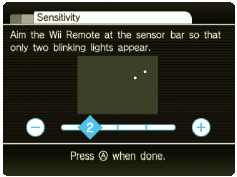
- If you see two blinking dots, then the sensitivity is set currently set correctly.
- If you don't see two blinking dots (they don't have to blink at the same time), adjust the sensitivity with the + and - buttons of the Wii Remote until you see two blinking dots.
- Press the A button to save the setting.
Please note that the higher the sensitivity setting, the more sensitive the Sensor Bar becomes to sunlight and various light sources. This may impact the operation of the Wii Remote. The initial recommended distance for using the Wii Remote Pointer is 3 to 8 feet from the Sensor Bar.
Seeing more than two dots?
If you see more than two dots on the Sensitivity screen, then the Sensor Bar is picking up on additional light sources. Verify that there are no bright light sources, including sunlight, behind or near the TV, shining towards the Wii Remote or reflecting off the TV screen. Avoid sources of infrared light in the gameplay area such as electric, propane or kerosene heaters, flames from fireplaces or candles, and stoves or other sources of heat.
Seeing only one dot?
Click here for troubleshooting.