Console Nickname
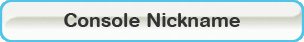
This option lets you give your Wii console a unique Nickname. Giving your Wii console a nickname will help distinguish it from other Wii consoles that you might connect to.
To change the current nickname:
- Access the Wii System Settings (how to).
- Choose "Console Nickname" on System Settings 1 to display a white rectangle with the current Nickname.
- Point at the text area (white rectangle) and press the A Button.
- Use the Wii Remote on the on screen keyboard for entering the new console Nickname.
- Confirm the Nickname is correct by clicking the "confirm" button on the bottom right corner.