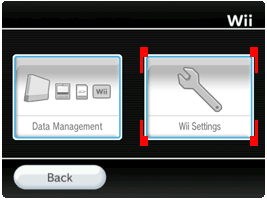Accessing the Wii Menu and System Settings
How to Access the Wii Menu and System Settings
- With the Wii console properly connected, power on the console to reach the Wii Menu.
- Use the Wii Remote to move the cursor over the "Wii" button in the bottom-left corner of the screen and press the A Button.
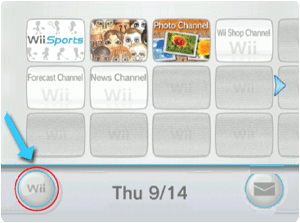
- You are now in Wii Options. Move the cursor over the "Wii Settings" button at the right and press the A Button to go to Wii Settings.