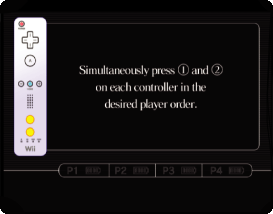One Time Mode Synchronisation
Note: This mode temporarily removes Standard Mode synchronisation setup for all Wii Remotes until the power of the Wii console is turned off. When the power is turned back on again, the Standard Mode settings will return.
- Press the HOME Button on a Wii Remote that is synchronised with the Wii console.

- Select the Wii Remote Settings option from the Home Menu.
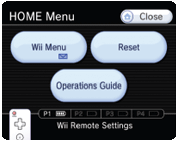
- Select the Reconnect Option.
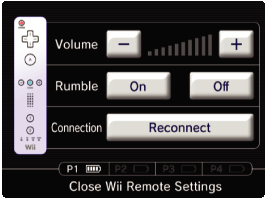
- Press the 1 and 2 Buttons at the same time on the Wii Remote that you want to synchronise with the console. If you are syncing multiple Wii Remotes, press the 1 and 2 Buttons on each Wii Remote immediately (without a significant pause) in the order you want them synced. The order in which you synchronise Wii Remotes determines the player order (1 to 4) for multiplayer games. The Player LED will blink during the syncing process. When the blinking stops, the connection is complete.