Mounting the Sensor Bar below the TV screen
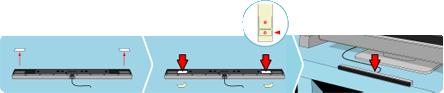
- Remove the protective film from the foam pads on the bottom of the Sensor Bar.
- For additional stability, you can add adhesive-backed foam tape from the sheet included with your Wii.
- Mount the Sensor Bar to the front edge of the surface that the TV is sitting on. Do not place the Sensor Bar below the surface that the TV is sitting on; for example, on shelves below the TV.
To ensure the best game play experience, make sure that:
- The front of the Sensor Bar is aligned with the front of the surface that the TV is sitting on.
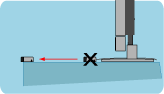
- The centre of the Sensor Bar should be aligned with the centre of the TV.
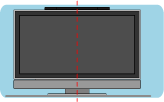
- The front of the Sensor Bar is aligned with the front of the surface that the TV is sitting on.
Reception may be improved by mounting the Sensor Bar to the top of the TV with the Sensor Bar Stand. Click here for more information.
Important Note: If you have not already done so, be sure to set the Sensor Bar option in the Wii console's System Setting to "Below TV." This will help ensure an optimal experience . Click here for more information.