Create and send a text message
1. While in PictoChat, tap the letter on the keyboard. Doing so will place the letter onto the input board.
Keyboard
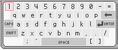
2. Continue to tap letters, characters, or symbols until your desired message is complete.
3. When you wish to send the message, tap the "SEND" button. (Your message will be viewable to anyone in the Chat Room.)

If you require special characters, you can find an international keyboard selection button to the bottom left of the standard keyboard. There are additional keyboard styles available, including katakana symbols and pictures.