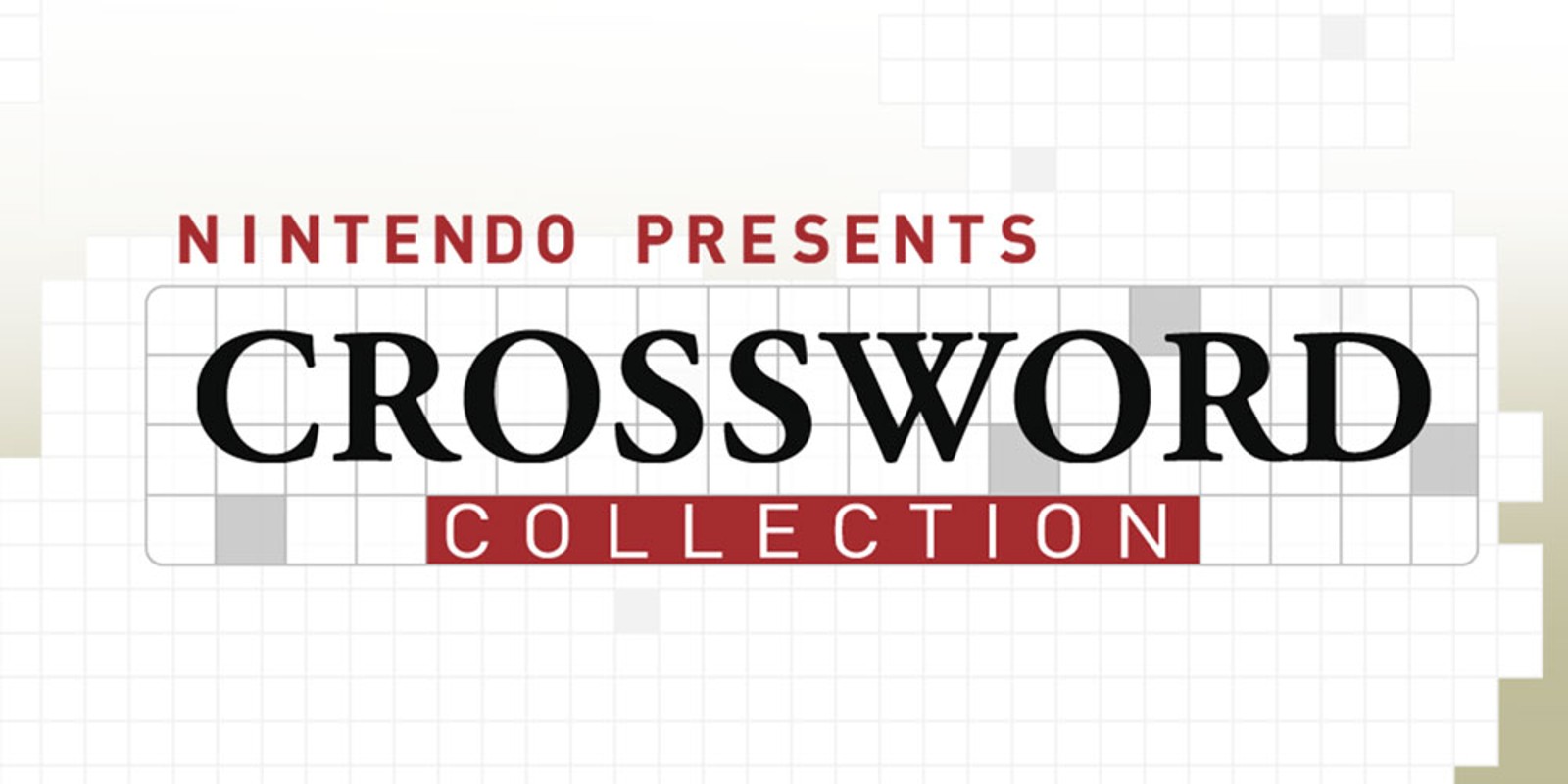Do you love the challenge of a good, tricky crossword? Now you can put your brain to the test whenever you like with an instant crossword compendium in the form of Nintendo presents: Crossword Collection for your Nintendo DS!

Nintendo presents: Crossword Collection offers you the choice of over 1,000 crossword puzzles at three different skill levels. All puzzles have been created using everyday UK English and the software also includes extra Wordsearch and Anagram word games if you fancy something a bit different. There’s no need to scrabble around in your bag for a pen either – the handwriting recognition function of the Nintendo DS means you can simply use the stylus to write in your answers on the Touch Screen.

You hold the Nintendo DS in the style of a book while playing and can adjust the orientation depending on whether you’re right-handed or left-handed. And if you come across a clue that you just can’t solve, you can also take advantage of the in-built help system, which will gently guide you to the answer. If you’re unfamiliar with any of the word games, you can opt to view an in-depth tutorial on each mode, which you select from the title screen.
This description was provided by the publisher.
What you need to know
This content is sold by Nintendo of Europe AG. The payment will be made with Nintendo eShop funds usable through the Nintendo Account used to complete the purchase.
This content is sold by Nintendo of Europe AG, payable with Nintendo eShop funds usable through your Nintendo Account. The Nintendo Account Agreement applies to the purchase of this content.
This content may be purchased by users who have registered a Nintendo Account and accepted the respective legal terms. To be able to purchase content for Wii U or Nintendo 3DS family systems, a Nintendo Network ID is also required and your funds usable through the Nintendo Account must be merged with the funds tied to your Nintendo Network ID. If the funds have not yet been merged, you will have the option to do so during the purchase process. To start the purchasing process, it is necessary to sign in with the Nintendo Account and the Nintendo Network ID. After signing in it will be possible to review the details and complete the purchase.
To be able to purchase content for Wii U or Nintendo 3DS family systems, your funds usable through the Nintendo Account must be merged with the funds tied to your Nintendo Network ID. If the funds have not yet been merged, you will have the option to do so during the purchase process. You will be able to review the details and complete the purchase on the next screen.
The details of this offer apply to users who sign in using a Nintendo Account with the country setting corresponding to the country setting of this website. If the country setting of a Nintendo Account is different, the details of this offer may be adjusted (for example, the price will be displayed in the respective local currency).
After your payment has been processed, the content will be downloaded to the applicable system linked to the respective Nintendo Account, or respective Nintendo Network ID in the case of Wii U and Nintendo 3DS family systems. This system must be updated to the latest system software and connected to the internet with automatic downloads enabled, and it must have enough storage to complete the download. Depending on the system/console/hardware model you own and your use of it, an additional storage device may be required to download software from Nintendo eShop. Please visit our Support section for more information.
In the case of games that use cloud streaming technology, only the free launcher application can be downloaded.
Please make sure you have enough storage to complete the download.
After your payment has been processed, the content will be downloaded to the applicable system linked to your Nintendo Account, or your Nintendo Network ID in the case of Wii U or Nintendo 3DS family systems. This system must be updated to the latest system software and connected to the internet with automatic downloads enabled, and it must have enough storage to complete the download. Depending on the system/console/hardware model you own and your use of it, an additional storage device may be required to download software from Nintendo eShop. Please visit our Support section for more information.
In the case of games that use cloud streaming technology, only the free launcher application can be downloaded.
Please make sure you have enough storage to complete the download.
The details of the offer are displayed based on the country settings of your Nintendo Account.
The Nintendo Account Agreement applies to the purchase of this content.
The use of an unauthorised device or software that enables technical modification of the Nintendo console or software may render this game unplayable.
This product contains technological protection measures.
Content not playable before the release date: {{releaseDate}} . For pre-orders, payments will be taken automatically starting from 7 days before the release date. If you pre-order less than 7 days before the release date, payment will be taken immediately upon purchase.