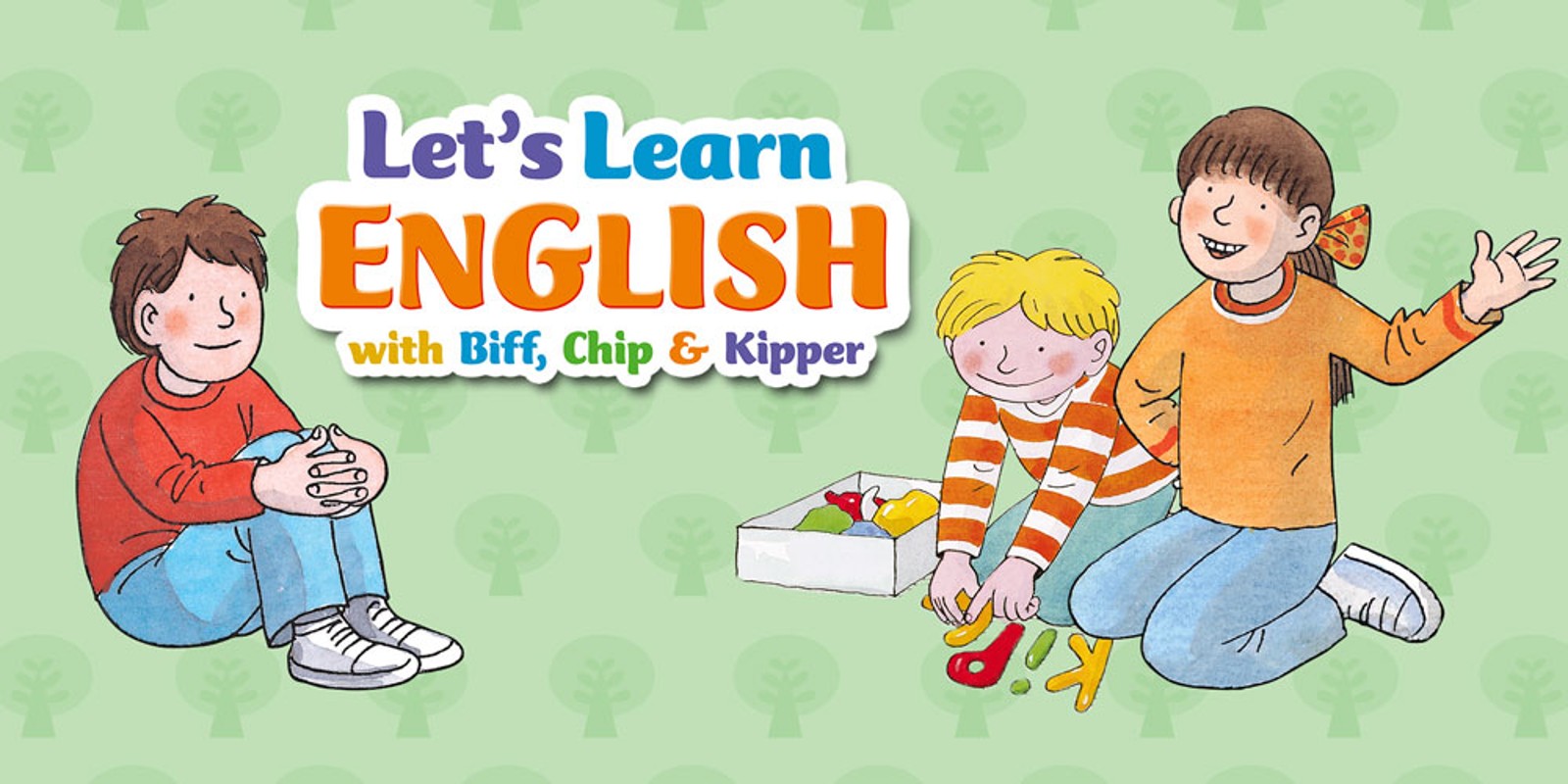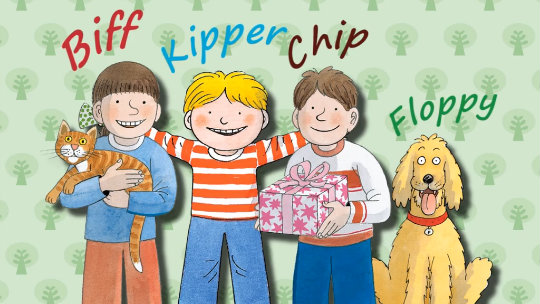Phonics Fun with Biff, Chip & Kipper is a study series on Nintendo 3DS and 2DS to help children practise their letters and sounds, and has been designed especially for younger children and their parents or guardians to use together.
The software will help your child build their English vocabulary through fun exercises in reading, writing and speaking, and is based on the Oxford Reading Tree series, Floppy’s Phonics. These books use the synthetic phonics method to introduce all the sounds of the English language, and centre around the beloved characters Biff, Chip and Kipper, as well as Floppy the dog. Oxford Reading Tree is used in more than 138 countries worldwide, and now via the many fun and intuitive features of Nintendo 3DS and 2DS, it is presented in a more interactive way than ever before!
There are three volumes in this software series, all of which use the same phonics method as the books on which they’re based. There are eight levels of increasing difficulty and each software volume covers several of these levels, containing the equivalent of over 30 Oxford Reading Tree textbooks!

Vol. 1 (Levels 1, 1+ and 2)
At Level 1 children focus on the sounds they hear around them in daily life – at school, at home, in the park or in town.
Levels 1+ and 2 move onto practising the actual sounds (phonemes) and also start to introduce some alternative spellings of certain sounds.

Vol. 2 (Levels 3 and 4)
In Level 3 children continue practising new sounds and are introduced to more alternative spellings of certain sounds.
Level 4 revises all the sounds already introduced, before moving onto further alternative spellings as well as different pronunciations.

Vol. 3 (Levels 5, 5M and 6)
By Levels 5 and 5M children put together their knowledge of all the alternative spellings and pronunciations they have learnt so far. The exercises help children reinforce the link between sounds and the different ways they can be written.
At Level 6 the emphasis is on increasing your child’s confidence and fluency through reading a range of Non-Fiction books.
As a parent or guardian, actively sharing the experience will help your child engage with the software. You will be able to track their development, offering support if they have questions, or demonstrate challenging sounds as they advance in their studies.
The title comes packaged with a useful guide for parents which contains detailed information on how the software works, and provides helpful tips on how to help your child get the most out of it.
Please note: this software does not support 3D images.
This description was provided by the publisher.
What you need to know
This content is sold by Nintendo of Europe AG. The payment will be made with Nintendo eShop funds usable through the Nintendo Account used to complete the purchase.
This content is sold by Nintendo of Europe AG, payable with Nintendo eShop funds usable through your Nintendo Account. The Nintendo Account Agreement applies to the purchase of this content.
This content may be purchased by users who have registered a Nintendo Account and accepted the respective legal terms. To be able to purchase content for Wii U or Nintendo 3DS family systems, a Nintendo Network ID is also required and your funds usable through the Nintendo Account must be merged with the funds tied to your Nintendo Network ID. If the funds have not yet been merged, you will have the option to do so during the purchase process. To start the purchasing process, it is necessary to sign in with the Nintendo Account and the Nintendo Network ID. After signing in it will be possible to review the details and complete the purchase.
To be able to purchase content for Wii U or Nintendo 3DS family systems, your funds usable through the Nintendo Account must be merged with the funds tied to your Nintendo Network ID. If the funds have not yet been merged, you will have the option to do so during the purchase process. You will be able to review the details and complete the purchase on the next screen.
The details of this offer apply to users who sign in using a Nintendo Account with the country setting corresponding to the country setting of this website. If the country setting of a Nintendo Account is different, the details of this offer may be adjusted (for example, the price will be displayed in the respective local currency).
After your payment has been processed, the content will be downloaded to the applicable system linked to the respective Nintendo Account, or respective Nintendo Network ID in the case of Wii U and Nintendo 3DS family systems. This system must be updated to the latest system software and connected to the internet with automatic downloads enabled, and it must have enough storage to complete the download. Depending on the system/console/hardware model you own and your use of it, an additional storage device may be required to download software from Nintendo eShop. Please visit our Support section for more information.
In the case of games that use cloud streaming technology, only the free launcher application can be downloaded.
Please make sure you have enough storage to complete the download.
After your payment has been processed, the content will be downloaded to the applicable system linked to your Nintendo Account, or your Nintendo Network ID in the case of Wii U or Nintendo 3DS family systems. This system must be updated to the latest system software and connected to the internet with automatic downloads enabled, and it must have enough storage to complete the download. Depending on the system/console/hardware model you own and your use of it, an additional storage device may be required to download software from Nintendo eShop. Please visit our Support section for more information.
In the case of games that use cloud streaming technology, only the free launcher application can be downloaded.
Please make sure you have enough storage to complete the download.
The details of the offer are displayed based on the country settings of your Nintendo Account.
The Nintendo Account Agreement applies to the purchase of this content.
The use of an unauthorised device or software that enables technical modification of the Nintendo console or software may render this game unplayable.
This product contains technological protection measures.
Content not playable before the release date: {{releaseDate}} . For pre-orders, payments will be taken automatically starting from 7 days before the release date. If you pre-order less than 7 days before the release date, payment will be taken immediately upon purchase.
© IE Institute Co., Ltd. Illustrations © Alex Brychta 2014 The characters in this work are the original creation of Roderick Hunt and Alex Brychta who retain copyright in the characters. Trademarks are property of their respective owners.